our TV died this weekend. deep joy

While we could have done without purchasing a new TV, buying new toys like TV's turns me on a lot more than buying a new sofa, if you know what I mean

Anyhoo, after a whistle-stop tour of review sites, we bought a
32" Sony Bravia LCD TV and very nice it is too.
I'm seriously considering ditching our VirginMedia cable TV package. The picture quality is really quite poor in comparison with the freeview digital channels coming in via a 15 year old ariel up on the roof somewhere, which is producing absolutely stunning picture quality. The cable pictures are something akin to an over-compressed XviD movie

Perhaps Sky Digital offers better picture quality...
Of primary concern atm, and the main reason for this post, is MC and theatre view on this TV.
I've connected the TV and the PC using the second DVI port on my evga 8800 GTX card and one of the HDMI inputs on the TV. Resolution is set at 1920 x 1080 and things look superb.
The problem is that I'm getting what I'd describe as cropping.
If I place MC maximised in standard view on the TV, I cannot see the top toolbar or the bottom status bar, and at the sides, it cuts off all but a fraction of the 'previous' button and most of the search field.
empty desktops:
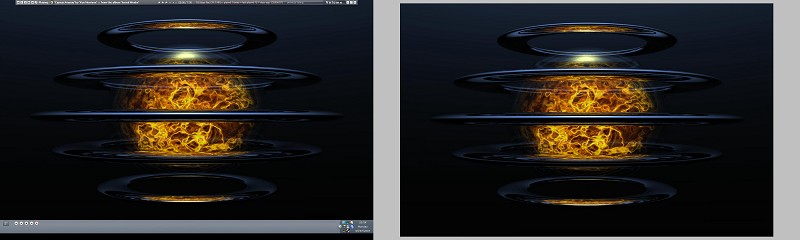
with MC on the TV:
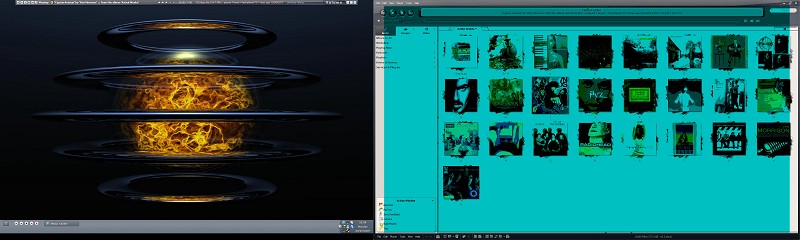
as you can see, it's all there, but for some reason, it's not all showing? The highlighted area is what I actually see.
The WOW factor of our new TV has kind of faded a little because of this, theatre does not look nice with this cropping going on

I cannot work out why this is, and have had no joy with my attempts to correct the problem.
Can anyone out there help me out with a solution?
As far as display driver settings are concerned:
The desktop has been extended onto the second display (aka the TV)
The two displays are in 'Dual View' mode (settings independant of each other)
They are both using 32 bit colour
the primary monitor is running @ 1680 x 1050 with a 60 Hz refresh rate
the TV is running @ 1920 x 1080 with a 50 Hz refresh rate
-marko.
EDIT:Changed thread title as it would appear that my problem is something rather common called "overscan"
