Hi there,
I'm new to this forum and tried to search yhe whole forum to find an answer to my question but did not find it.
I'm using JRiver Media Jukebox for some time now. It took a while to get used too but I'm getting around in there pretty easily now. I still think it's far from perfect but pretty good compared to a lot of other players out there.
Hi and Welcome to the forum!
As a general note, I'd say that it would have been better to split your post to several new threads. You are making answering and discusssing about your questions and remarks unnecessarily difficult by putting them all in a single post.
After trying to playback a part of my collection wich are MP4 files (Apple's AAC format) I have installed quicktime player to do so. First thing I notived is that AAC playback is more prone to skip, it does not seem to buffer like playback of other formats do. Second observation is the poor sound quality when playing AAC files through MJ12/quicktime. They all sound much better in my Foobar setup with it's own MP4 filters. Other formats sound slightly better in MJ12 then with Foobar however, the main reason I wanted to try MJ12 in the first place.
There should be no obvious and audible audio quality differences. Most likely the differences you are hearing are caused by differences in the used settings in combination with how your particular audio HW setup works.
In MC12 you can configure the playback system to use DirectShow decoding instead of Quicktime. It would allow you to use several useful features that are not available when the QuickTime engine is used. More info is here:
http://wiki.jrmediacenter.com/index.php/MP4_and_M4A_File_Supportand here:
http://wiki.jrmediacenter.com/index.php/DirectShow_Playback_GuideHowever, if you have protected M4P files QuickTime is the only option because of Apple's DRM system.
Now comes my actual question.
My normal way of using the MediaJukebox is to let it play through the entire collection and at the moments I want to listen to a particular album I just selct the album, right click on it and select the command "Send To --> Play --> Add (play now)". I have fund this the most convenient way and I would like too see the possibilty to select this as the default dublle-click behaviour bu this option isn't there.
What StFeder said. In addition you may want to check my how-to instructions here:
http://yabb.jriver.com/interact/index.php?topic=44356.0When you use the "thumbnails on top" mode the direct "right-click > Add to playing now" command is available for the album thumbnails.
Stiil I can live with it because the last right click command is remembered on top of the menu
Actually you can have up to eight recently used commands available. The setting is in: Options > Tree & View > Advanced > Right-click recent command count. In my opinion the setting 8 should be the default instead of 1. I always use it and I have never had a reason to change the setting.
Soo far so good but after installing Quicktime something strange happened. In the right click menu under "Send To" is says now
"Send to (Zone 1) so when I select this it obviously start to playback in an other playback zone. It starts playing back mixed through anything that is played at the moment and there is no way to get control over it because you there is no playback zone feature in Media Jukebox. So the question is How to get rid of this. Tried to re-install everything but same thing happened.
This may be a bug. Media Jukebox doesn't have zones and it should not do what you described. Please post a bug report in the Media Jukebox release thread.
Second Question is actually about MediaCenter edition. I have also tried the trial version of it and on initial run didn't like a bit. It's so bloated but it took some time to learn that all these "unwanted" features can be turned off.
I think you meant to say that it looks more bloated. In my opinion, the default initial appareance is not very different. MC12 has three additional icons on the top of the tree, but that's about it. It is possible to remove the video and image icons if the library contains only audio files.
Technically MC12 is not more bloated than MJ12. It has more program code (e.g. the server features), but when the additonal features are not used they do not consume system resources.
Actually, it is possible to make MC12 to look even more streamlined than MJ12 because some of the features can be removed from the tree. I may already have posted the following screenshots (I created them several months ago), but here is an example of a streamlined MC12 interface and some options that can be set:
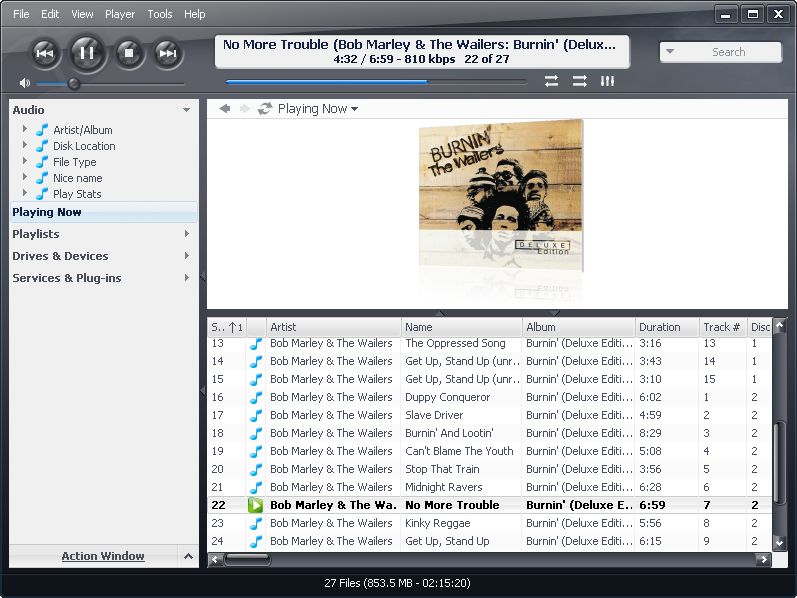
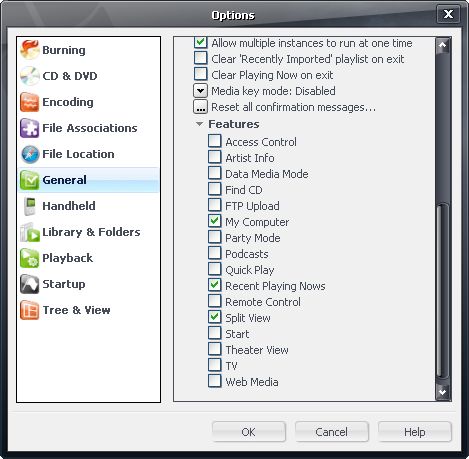
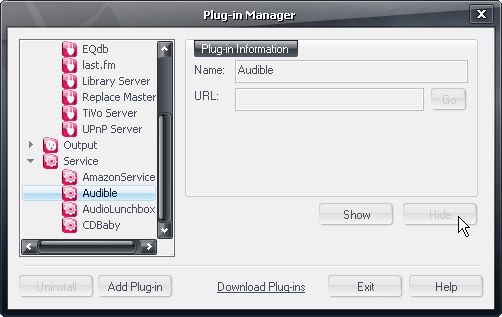
There is one difference between MediaCenter and MediaJukbox that seems a bit strange to me. If I select "Display View --> Cover Art" in the Media Jukebox edition all cover art is resized to full screen (wich I like because it is readable from throughout the room). In the Media Center edition however the cover art is always shown in real size, so size differs per song and is many times very small. I have searched the entire menu over and over but can not find anything that let's me decide how to display the cover art. If there is one thing that holds me back in bying the Media Center edition it's definitly this one.
MC12 and MJ12 should use exactly the same program code for the standard cover art display. I can't see any differences in the behavior. On my PCs the cover art image is scaled to fill the display area. Are you using a recent MC12 build?
Third question is about future development.
What I'm looking for for a very long time now is a music player wich I can run on my music computer but wich can be remotely controlled from my laptop and from my wifes and daughter laptop as well preferably with the same interface. I have found thousands of solution to stream music from the computer to the laptop but that's not what I'm lookin for. My music pc is located in my stereo setup and is dedicated for only one task, playing music. For convenience and mainly sound quality reasons I don't want to play music from my laptop through long cables etc.
Is there any chance that ther is a future develepmont for such a feature. It could be done via remote desktop, I know but I do not want to give control over the whole pc to others and besides that it's slow and looks terrible on graphics. So all I want is to remote control the music player from within another music player wich only reads the database and sends comands to the music player on the music pc. I have searced a lot on the web and I still find it very strange that such a solution doesn't seem to excist in 2008 since a lot of people nowadays have dedicated home theatre pc wih they want to control via a remote pc/laptop. If you would build this into your player I personally know of at least 10 to 15 people who would buy it instantly
This has been discussed and there are some workarounds and plugins
*, but you are correct. There is no system for using the full standard interface on a remote PC so that it would control the file access and playback engine on another PC.
I have requested a few times that the Library Server could have a new mode especially for this. When the client asks to play a file the server would send it to the local playback engine instead providing the client a file link.
* EDIT
MC12 has the Remote Server feature:
http://wiki.jrmediacenter.com/index.php/Remote_Server. It allows you to control a remote MC with a standard web browser, but the user interface is quite limited.
Messiahs has been developing a more advanced remote server system:
http://yabb.jriver.com/interact/index.php?topic=43402.0, but it is still not anything like the fully featured MC12 UI.

 Author
Topic: Zone playback in MJ12 (Read 2970 times)
Author
Topic: Zone playback in MJ12 (Read 2970 times)

