I'm sure I'm overkilling the details for you guys but ill get into them for anyone else who may care.
Importing and playing games in MC isn't much different than iso's or ebooks.
To play these kinds of games on a PC you need:
- Emulator software (plays the games)
- Roms (they are the games)
- Controler (because the games were designed for controlers)
There are lots of emulators out there, but most haven't been updated for a long time.
They also switch websites a lot so you have to look around for the most recent versions.
These are the ones I think are the best. None are too old and they all work for me with no problems.
Emulators:
NES - fceux 2.2.0_2012-11-27
SNES - snes9x 1.53 64bit_2011
N64 - Project64 1.6.1_2012-10-10
Sega Genesis - Fusion 3.64_2010-03-06
Here are the file types for the roms.
File types:
NES - .nes
SNES - smc
N64 - .z64
Sega Genesis - .bin and .smd
I use Xbox360 controlers.
They were released in 2005 but just recently decent drivers were released.
I used to have to use a program called Xpadder to map buttons as keyboard keys but not anymore.
Now I just plug them in and do nothing. This is the reason I am just now adding all my games to MC.
Everything just works. It no longer takes 20 minutes to setup a game you only want to play for 15.
You only have to setup the controler in each emulator one time. They remember the settings.
Configure MC to Import and play the games:
1 In the J River installation directory find the folder called default resources.
2 In this folder find the file called FileAssociations.
3 Make a new folder beside the default recource folder called "Custom Resources"
4 Copy the FileAssociations file into that folder.
5 Open the fileassociation file with notepad and edit it to contain the extensions you want.
Add this info to the data line
Nintendo (nes);Super Nintendo (smc);Nintendo 64 (z64);Sega Genesis (bin,smd)
MC will then look like so:
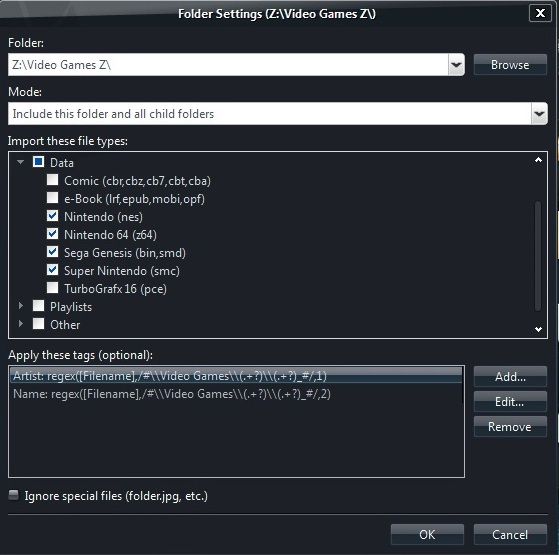
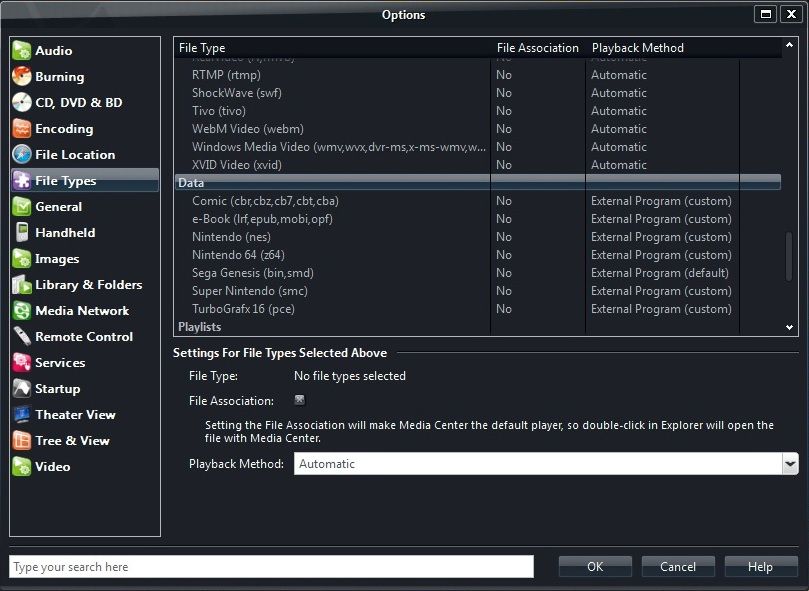
I tag the games on import, as you may notice in the screen shot, using regex.
The expressions are as follows
[$Artist] = regex([Filename],/#\\Video Games\\(.+?)\\(.+?)_#/,1)
[$Name] = regex([Filename],/#\\Video Games\\(.+?)\\(.+?)_#/,2)
The expressions add artist and name fields for files named like this:
Z:\Video Games Z\Video Games\Nintendo\Contra_.nes
Z:\Video Games Z\Video Games\Nintendo\Super Mario Bros 3_.nes
Z:\Video Games Z\Video Games\Nintendo 64\Mario Kart 64_.z64
Z:\Video Games Z\Video Games\Sega Genesis\Mortal Kombat_.bin
Basically it gets the info between "Video Games" and "_".
I use the artist field so i can use artist images for the console logos
In options-->FileTypes I set the games to play with external programs and browse
to the neccessary emulator.
They will all work by default except for Project64 where you have to do the following.
In Project64:
- In setting make sure 'Hide Advanced Settings' is unchecked then exit settings
- Go back to setting
- In the Shell Integration tab check each box that has a file extension your would like associated with Project64
- You can now start a game by double clicking a ROM in Windows and as external program in MC.
Album art sits beside each file and is named the same as it.
To get it to show up in MC:
- Highlight all the games
- Change Media sub type to video
- right click and choose cover art-->quick find in cover art directory
- change media sub type back to data
Use MC's 'Artist' folder in the cover art directory to add the console logos
I think that covers everything.
I don't have any issues with games using window 7.
This week i will be moving them to a windows 8 PC, hopefully with no problems.

 Author
Topic: Nintendo and JRiver. Oh My. (Read 17936 times)
Author
Topic: Nintendo and JRiver. Oh My. (Read 17936 times)

