This confused me and other people before too.
Sure did. And it confused me again.
To the original posters: The problem is probably that you have your Tray Icons enabled via Options > General > Interface > Minimize to System Tray.
When you do that, for whatever reason, you get these:
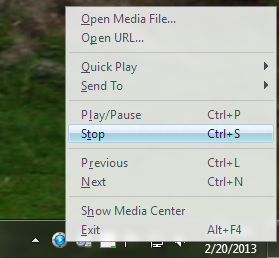
But you no longer get these:

Matt, is it supposed to be like that? That seems silly, but that's the way it is now.
I don't usually use the Minimize to System Tray option. But I knew about it and knew about the right-click menu, so I figured I'd demo it and grab a screenshot. So I turned it on. But then I decided to also get a screenshot of the Taskbar Hoover controls, and they weren't there. So, then I got confused.
I knew there was a Taskbar Icon hoover-menu, I use it sometimes. In fact, I knew I'd made a screenshot of it before demoing it (I remembered drawing the circle on it, oddly, and how Jim swooped in there with his simply attached picture while I fiddled with mine in Photoshop). And so I dug into my archive and found that old thread to grab the screenshot. Then, I edited my post above before posting it and changed my "this is how you hoover, and this is how you right click" comment into a "Matt, I think this is broken" comment.
Then, after I posted, I went in and turned the System Tray option off. And voila, my on-hoover Taskbar play controls are back.
So... I'm not sure if it is or isn't broken. But why is it like that??

 Author
Topic: missing hovering control buttons (Read 9766 times)
Author
Topic: missing hovering control buttons (Read 9766 times)

