Other indications of interpolation is you see artifacts like purple fringing (or is it ringing) on the black/white boarder.
You are seeing "phosphor trails" or "phosphor lag" which is caused by the different colour phosphors in the display having different response times. It's nothing to do with interpolation, and all Plasmas suffer from it.
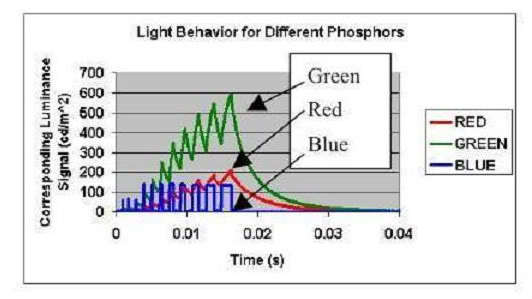
You can see that each phosphor has different rise & decay characteristics, and that green is considerably brighter than the red & blue phosphors.
The end result is something like this:

That's really supposed to be a white bar.
You can also see the effects of the slowly decaying green phosphor on that CRT. But CRTs don't exhibit the colour separation that Plasmas do, they just have dark green trails and a slight red edge behind bright objects moving over a dark background. The current frame is displayed perfectly, you don't have a blue leading edge as you do with Plasma.
Even Panasonic's "new" quick response phosphors for their 3D displays still have the same problem:
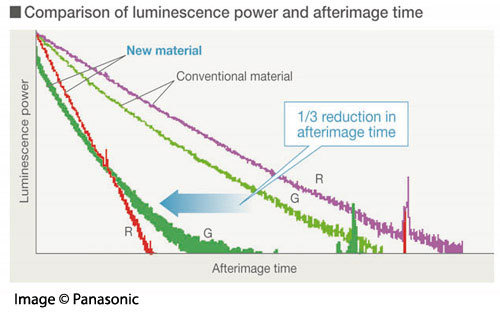
Out of interest what do you see when you play the test clip on your rig?
When my display has backlight scanning and interpolation enabled, it's perfectly clear, but it looks as though the corner of the white rectangle has been cut off diagonally.
Without interpolation, it's displayed perfectly, but is moving too fast to be sharp without backlight scanning due to image persistence. I can photograph it, and it looks perfect though.
Unfortunately I can't enable backlight scanning without interpolation, which would likely display the patterns perfectly, but introduce judder because the patterns have a lower framerate than the refresh rate.
Unfortunately there's not really anything that can be done about it. Motion handling on all flat panels still has a lot of problems. I don't see anything happening to change Plasmas (which probably won't be around in five years) and response times of LCD televisions aren't fast enough yet to sync backlight scanning to pixel response and eliminate motion blur. The only thing fast enough for that right now are the crappy TN LCD panels used in PC monitors. There are a couple of LightBoost monitors available now that have a perfectly synced backlight and 1ms response for basically perfect motion handling, but they're tiny, flicker a lot, and have terrible colour reproduction & viewing angles because they are TN panels. And you need to be sending them 120fps, because otherwise you get really bad judder. But if you're a competitive gamer, there's nothing better.
OLED isn't going to fix things, because while they solve the pixel response problem completely (less than 1ms) they have the image persistence problems of LCD. (sample & hold)
To solve that you need to strobe the panel using black frame insertion, but OLED isn't anywhere near bright enough to do that yet, and it adds flicker. Unfortunately our eyes either need
really high framerates, or a strobed image to perceive things as being sharp. (and strobed always works better)
Sony offer an "Impulse" backlight scanning option on their newer LCDs, and as far as I am aware, they are the only ones offering something like it on a television. It adds a lot of flicker, but significantly reduces image persistence similar to those new LightBoost monitors, though I don't think their panel response is quick enough to be perfectly synced and use short 1ms pulses. And it still has the same problem of judder with anything less than 60fps content.

 Author
Topic: MadVR 0.86.0 adds Frame [interpolation]/blending. (Read 34736 times)
Author
Topic: MadVR 0.86.0 adds Frame [interpolation]/blending. (Read 34736 times)

