My Archive Drive system works pretty well. It is not completely without issue, though you could design yours differently to mitigate this, I suspect.
Here's how I do it:
1.
Custom fields. I have two custom fields for this system. The first is called [Archive Drive] and is a simple string field with a pre-defined Acceptable Values list:
arch01-tv;arch02-movies;arch03-tv;arch04-tv;arch05-moviesMy drives are labeled thusly, using Masking Tape and Sharpie.
2. The other is a Calculated Field called [Offline] that uses this expression:
ifelse(IsEmpty([Archive Drive], 0),0,IsEqual([Filename (path)],X:\,8),1,1,0)That outputs a 1 if the file is on an Archive Drive, and a 0 if it isn't. Handily, it does that "double-search" in order to result in 0 for any file that has a valid [Archive Drive] field entry, but which isn't on drive X. That allows the files to remain in my lists until I actually move them over to the archive drives physically (I'll get to that workflow in a bit). But, re-using Drive X creates the issue with MC, which I'll get to in a minute.
3.
Mounting Drives, Naming, and Lettering. I use
USBDLM on all of my systems to recognize these specific drives when I plug them in and always assign them to Drive Letter X. This works for me for a number of reasons, but mostly because the letter needs to be fixed to be imported into MC and kept working (without breaking links), and it doesn't use up all of the drive letters. I have lots of drives (my media array, a work array, a system drive, a users data array, a whole swath of backup drives, thumb drives, camera card readers, two BluRay drives, and a few network drives). With my "archives" each set up to use their own drive letter, I'd quickly run out. USBDLM lets me set this up once, always use the same simple drive letter everywhere, and I can just copy the USBDLM ini file around if I need to add a new archive drive to the system (I actually use GoodSync to sync it between my systems automatically).
My USBDLM ini file looks like this (for the relevant section):
[DriveLetters2]
DeviceID1=*DISKWDC_WD20EARS-00S8B1_____________________80.00A80\8&B5A4A39*
DeviceID2=*DISKWDC_WD15EADS-00R6B0_____________________01.00A01\8&343B639B*
...ETC...
Letter=XThis is easy to set up. You just copypasta the string out of the included scanner utility thingy. If you use that style, it works on whatever system with the same string used to detect the drive. There are other ways, though. You can have it set the drive letter based on the presence/absence of a particular file, so you can just add an archive_drive.txt file to the drive root or something like that and use it as a flag.
This leads to two problems, though. First, I can't use two of them simultaneously on the same system. I should note, this isn't a USBDLM limitation, it'll automatically "fall back" to normal behavior for in-use letter, or check the next section, so you can still use two at the same time. But, MC's database won't see them because they'll be on the wrong drive letter. This isn't a huge deal in practice, though. If I'm watching something from Archive, I'm... Watching it. Not it and something else from the archive at the same time. It just never happens.
The second problem is more serious. Basically, re-using the drive letters like that breaks MC's Fix Broken Links feature. You have to set it to
No. With it set to
Yes (protect files on missing drives), MC will remove the files for all of the other "Drive Xs" as soon as you plug in one particular Drive X while MC is running. As long as they're all unplugged, the protection works. But if you plug one in, it can see that
some Drive X actually exists, but those files aren't there, so it assumes they were deleted or moved (assuming, naturally, that Drive X is one specific volume), and removes them all.
An alternative mechanism that would work better with MC would be to mount them all with mount point folder paths. This would take a bit more setup if you use multiple machines (and I use a bunch, so that's annoying), but if you have a manageable set of systems and use USBDLM to script it, it wouldn't be too bad. You could mount them as both Drive X (for using in Windows and whatnot), and as a folder path, for use in MC. That would, I think, work around the removal problem (especially since you could add them all to MC via a UNC path, which makes MC think it is a network drive even if it isn't).
I just keep Fix Broken Links disabled, and then I manually remove "real" broken links via a Smartlist and a script. If you don't have automatically-created broken links (I have MC monitor and use some "transitory files" that get auto-deleted eventually), then this probably doesn't matter much to you.
4.
Views. This is easy. Essentially, my top-level Video view has a [Offline] is not 1 filter applied. And then, each child view automatically inherits this. But, my main Movies and TV Shows views, I just give them a child-view that is identical (drag drop the view onto itself, choose Copy), except that it ignores the parent view filters. I do have to recreate a few other filters for these from the top-level parents, but this generally just means adding a [Media Type] filter in addition. I call these "Child" views "All Movies (Including Archive)" or "All Series (Including Archive)". I have similar views in Theater View. Unfortunately, you can't make Theater Views ignore inheritance like this, so I have to filter [Offline]=1 directly on those views. But this isn't a huge deal.
I also add [Archive Drive] as a category to my Standard View views, and Theater View info templates, so that I can see where the files live when they're on Archive (if I don't know which disk to grab off the shelf). And, of course, all of the files also show up in my "Advanced" top level View where I keep my "maintenance and tagging" views.
5.
Archiving Stuff. When I want to archive something off to a drive, I simply plug in the physical Archive Drive I want to use. Then I find the files I want to move wherever they live in MC, select them (you can do a bunch at once), and tag it with the Archive Drive tag for the drive I picked. Then, I do Rename, Move, and Copy and use a preset like this:
 My Archive (Movies) Preset.
My Archive (Movies) Preset.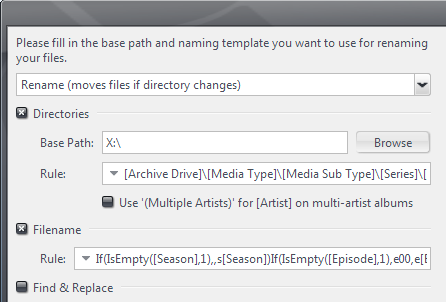 My Archive (TV) Preset.
My Archive (TV) Preset.Then, when you hit OK, they get moved over to the Archive Drive, which automatically sets [Offline] to 1 (since [Archive Drive] is already filled), and they get immediately hidden from my "main" views, but I can still get to them from those "All Media" views. MC takes a while to write the changes over to the disk, but I just walk away. Lastly, before I eject the drive, I open a view showing all of the files on the inserted disk, select all, and do Update Tags (From Library) on them to make sure the current tag data is written out to Sidecar files or in-file tags. Done.

 Author
Topic: Does anyone here know anything about storage? (Read 18329 times)
Author
Topic: Does anyone here know anything about storage? (Read 18329 times)

