I was asked by Denti to revisit this problem, as they still don't have a solution:
http://yabb.jriver.com/interact/index.php?topic=90217 That topic is quite convoluted, so I've tried to break down the problem as much as possible.
As far as I can tell, there is currently no way in Media Center to achieve what they are trying to do, and the easiest solution for it would appear to be modifying the category name in Theater View.
In Standard View, you can easily modify the category name by using
[Name] in your Thumbnail expression.
In Theater View though,
[Name] does not modify the category name, but operates on the track names in that category instead.
For example if your category displays: Lastname, Firstname
You can use the expression:
Replace(ListClean([Name], 2, /,), /,, / ) to swap them around in Standard View.
This expression does not work at all in Theater View though, since
[Name] operates on the
track name and not the
category name.
Here's an example showing this in Standard View:
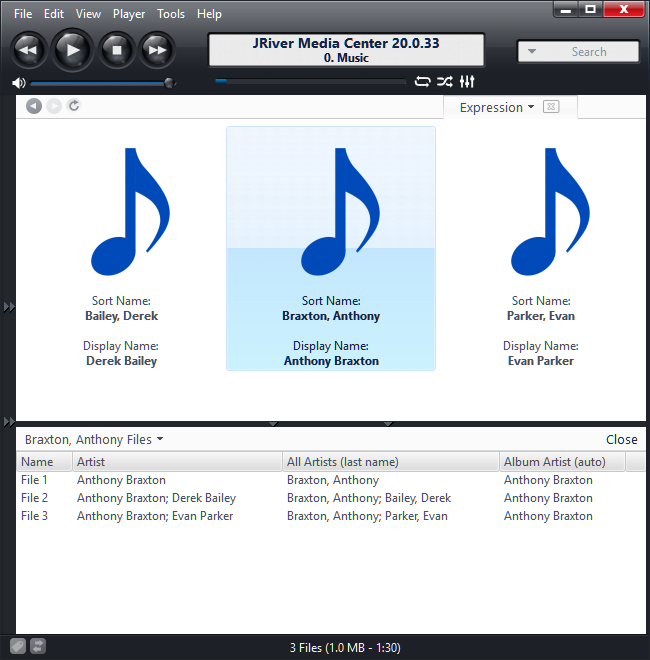
As you can see, it's easy to sort by one value, and display another.
Now in many instances there are other ways to work around this, but Denti is using lists for the category names, not a single item.
In Theater View if I group by the expression:
[All Artists (last name)]&datatype=[list]Then it groups correctly and sorts in the right order, but displays the last name first:
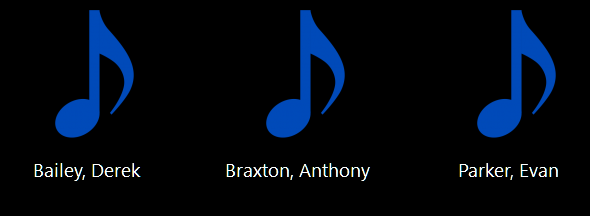
If I use
[Name] in "Expression to Display" then it displays
track names, not the category names:
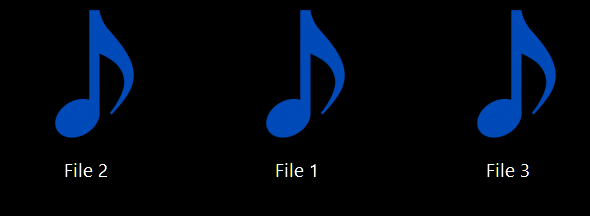
If I use
[All Artists (last name)]&datatype=[list] as the "Expression to Display" then it displays the full list:
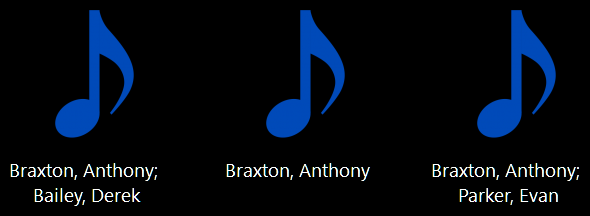
As far as I can tell there is no way to modify the category name in Theater View, and I can't think of an easier way to display the names in the right order.
I have attached three dummy files to my post with sample tags based on Denti's tagging scheme.
Any ideas? Perhaps a new expression that lets us operate on the displayed category name?

 Author
Topic: Theater View: Any way to modify the display name of a category? (Read 4010 times)
Author
Topic: Theater View: Any way to modify the display name of a category? (Read 4010 times)

