I really don't understand what you're talking about. This isn't that difficult. With the option discussed turned ON (the default) my files sort like this:
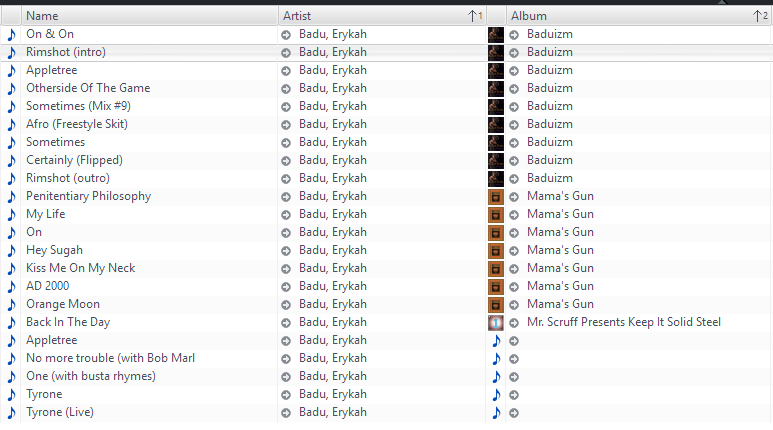
That's how I like it. If you want Integer-type fields containing zeros (which are considered equivalent to empty strings) to sort to the top in an ascending list, then you have to disable that option, however (or use the alternate field I explained above). That's fine. If turning that option off works for you, then wonderful. I don't like it because it makes my Albums sort like this:
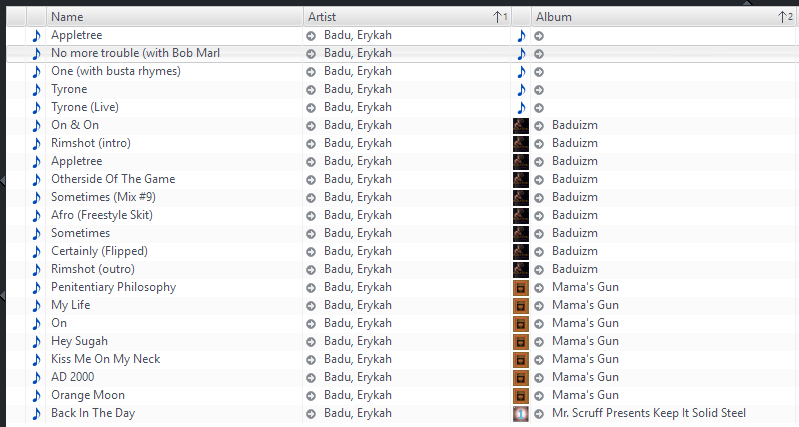
With the option OFF, empty strings (and zeroes in Integer fields) sort to the TOP.
With the option ON, empty strings (and zeroes) sort to the BOTTOM.
That's all there is to it.
If you want "both" (to sort empty strings to the bottom, and not zeroes) then you can have this, but you have to make a separate field for sorting, as I showed above. The reason that one sorts differently is because it is an expression. Expressions always output a string-type value, and zero and empty are
not equivalent for string-type values, as they are for Number type fields.
