1. How do I make a preset column arrangement the default? I would like to have it so that every time I'm in list view and switch from one artist or genre to another, it always displays my preferred column selection and order. Right now I can't find how to do that.
You can't.
There never has been a way in MC to make all columns match in all Views all the time, for the record. At least not since I've been around which was MJ8-era. In the long-distant past (still way pre-MC17), we had a cool thing where you could apply the column changes to "this View and all child Views" (which allowed you to force a particular setup "down the stack" in the Tree). Unfortunately, that's been long-gone.
However, each View does remember the column setup, and you
can make Column setup presets (which include the order, visibility, and sizing, of the columns). So, if you have a bunch of similar views defined and you want them to all have the same Column setup then:
1. Set one of them like how you want it.
2. Save a Preset via the View Header's Disclosure Triangle > Columns > Presets
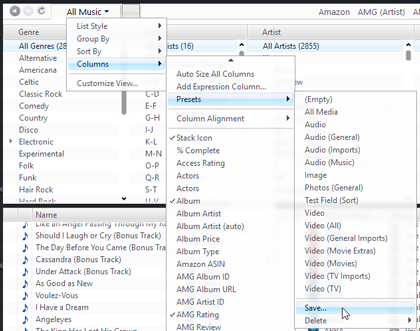
3. Switch to your other Views where you want the same setup and apply the preset you just saved.
It is a pain if you have a bunch of them, but you only have to do it once.
2. Is there a way of disabling the circular gray go-to icons to the left of the text in the artist, album, and other columns? I don't use that feature and I find the icons visually distracting.
The quick-search arrow widgets? Yes, but it isn't super simple and there is a downside.
Those arrows only appear for certain "special fields": [Artist], [Album], and [Genre]. Even if you want to use those fields, you don't have to display them in a column. At least not directly. You could display a calculated field or expression column instead, which just gives the value of the one you really want.
So, for example, instead of adding a [Genre] column, add an Expression Column called "Genre" where the expression is just:
[Genre].
That works well, and since the expression is so simple, MC even lets it edit bi-directionally (so you can still edit the Genre using the column). But here's the downside, it doesn't show the drop-down menu when you edit on it (only a freeform text entry box). You might be able to work around this if you use a Calculated Field instead, but I'm not sure (I've never tried, I like the little arrows).

 Author
Topic: Interface Question- Column Arrangement (Read 2493 times)
Author
Topic: Interface Question- Column Arrangement (Read 2493 times)

