Any chance this longstanding issue could be fixed?
Any love on this?
I'm using:
http://localhost:PORT/MCWS/v1/Handheld/Sync?Device=iTunes&DeviceType=Name&ShowWarnings=1
It always responds:
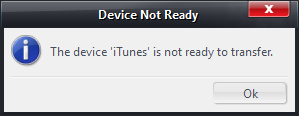
To get it to sync using this command, I have to manually open the item in the Tree and wait for it to process the list. This makes it essentially useless for automation, obviously.
To make it very plain:
The MCWS /Handheld/Sync command cannot be used as it stands. It works only if you first manually open up MC and navigate to the handheld in question in the tree (so that it preps the sync list). Otherwise you always get a failed response (and if you aren't suppressing the warnings, it tells you the device isn't ready).
So, it needs to either:
1. Have a second /Handheld/RecheckSync command which you can run before you run the Sync command in your script.
2. Just do #1 automatically when you do Sync.
I'm still trying to automate my iTunes sync, as I was when I posted the above many,
many moons ago. But, now I'm trying to do another cool little sync trick. I have a Smartlist which auto-generates a shuffled list of 100-odd recent photos from my library which are roughly appropriate for wallpaper images. I want to sync this smartlist to a folder on disk periodically. DisplayFusion uses that folder as one of the sources for its wallpaper slideshow.
If I do it manually with the Wallpaper "device" I made, it works perfectly right now. But, it never updates the sync list, and if MC is ever closed and re-opened (or the sever rebooted), it then fails unless I first manually open the Handhelds section of the tree, and then choose the Wallpaper "device".
Of the two solutions, I'd probably prefer #1 because I'd also still like to automate my Apple iCloud Music sync Handheld, which is what I was trying to do when I made that post above so many, many moons ago. But that one (unlike my little 100-item Wallpaper device) takes a
substantial amount of time to recheck the sync (it syncs about 38k items). So, #2 would probably work, but it is going to make MC act super stupid while it runs and it might be prone to error. With the separate command, I could just have it rebuild the sync, wait an hour or two, and then run the actual sync.
I'm not super-picky with either solution option (or some un-thought-of third way) either.

 Author
Topic: Handheld Sync MCWS Command Always Fails (Read 1249 times)
Author
Topic: Handheld Sync MCWS Command Always Fails (Read 1249 times)

