I don't know what one of the posters is talking about. I can't get MC 12 to separate files no matter what I do. Can someone provide a way to do this?
It's important that the .que file points to the same file name as the .ape or .flac CDImage file.
Let's say that you have a
_CDImage.ape file and the que file is called
CDImage.queNow you have to open the .que file using notebook or any other text editor.
When opening you should see a similar text to this:

If your .que file is pointing at: FILE "_CDImage.
wav" WAVE
Change the file ending to FILE "_CDImage.
ape" WAVE
Then save the edited .que file in the text editor. (very important)
Ok, now you have a CD image and a que file that speak the same language.
* Open MC's Now Playing - Clear Now Playing
* Open the folder where you have your .que file
* Drag the .que into the Playing now (see image below) and chose 'add to playing now'
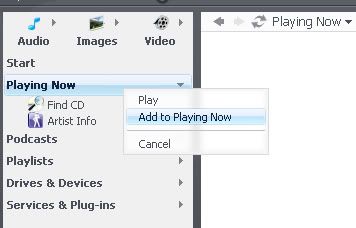
Now all songs should be displayed in the Playing Now list.
*edit the tags if needed
*select all songs - right-click - Library Tools - Convert format
*In Convert options: chose the wanted audio format (ie mp3 vbr extreme etc.)
*Click convert.
Then select all converted songs - right click - Library options - Rename Files From Properties
Now you have all songs splitted into separate files, and also converted and tagged correctly!

You will still have the _CDImage + .que in the original folder.

 Author
Topic: Converting from cue/image to seperate tracks - no tag info? (Read 3383 times)
Author
Topic: Converting from cue/image to seperate tracks - no tag info? (Read 3383 times)

