jgreen was right. It eventually corrected itself.
The laptop was used without a fix for some time (mostly with an external monitor). Since the internal display had the problem we started to use more and more other PCs and finally the laptop was left unused for several months.
In last October I decided to boot it and to my surprise the problem was gone.
I can only assume that the wrong display setting had somehow ended up to a hidden part of the BIOS settings and it was not resetted before the laptop was completely out of power. I did previously keep the battery removed for a day or so when I tried to fix the problem, but probably the PC can store enough power to hold the BIOS settings much longer. Now the main battery had probably been empty for months.
On the other hand, it could have been a loose connector or jumper. Back then in February, I removed the outer bottom cover, but that didn't provide access to anything that could be related. I didn't go on and try to disassemble the PC completely.
EDIT
The display was like this:
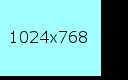
The black area was totally dead. The complete Windows desktop was corretly displayed in the 1024x768 area like someone had replaced the original display element with a smaller one.

 Author
Topic: A laptop display shrank suddenly (Read 11338 times)
Author
Topic: A laptop display shrank suddenly (Read 11338 times)

