1st off, for the record, I am
not accusing MC.
It does need to be eliminated from enquiries though. 99.99% of all my jpg work is via MC. 100% of my jpg tagging is via MC.
Back in August, I had a
scary moment when I deleted my entire picture catalogue.
After recovering my files, I felt the need to validate their integrity and went in search of software to perform the task. I found this little program called "
Bad Peggy"...
It searches for damaged JPEG files and will validate and verify pictures for truncation and other blemishes which sometimes occur when such files are getting downloaded or restored from bad backups.
It's quite useful for example to check if your precious photo library is still all intact (mine unexpectedly wasn't) and it's fast, comfortable to use and reliable in the analysis it does. Runs under Windows XP, 2000 and 98SE. Please notice that you might have to download the .NET Framework 2.0 if it hasn't been installed on your system so far.
It returned many, many corrupt jpg files. I painstakingly opened each one in AcdSee and re-saved the file over the top of itself without making any changes.
When I was done, I re-scanned with Bad Peggy and there were no corrupt files present.
Fast forward four months.
Problems with the flickr uploader alerted me to potential problems, so, as promised, I got Bad Peggy to re-scan my photos folders, and the result is 151 corrupt files from 8552.
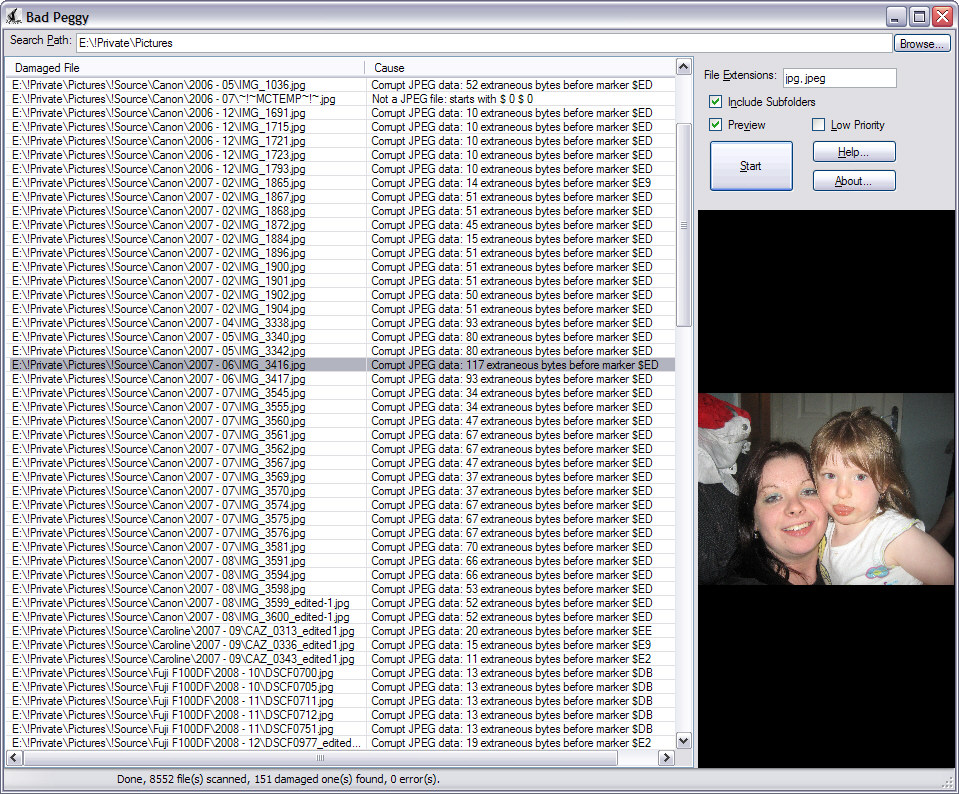
I see there is a tell-tale "~!~MCTEMP~!~.jpg" file in the mix there!
All of these "corrupt" files appear to be normal. They open just fine with no visible artefacts and their metadata is both readable and writeable.
None of these files will upload to flickr.
The flickr uploadr rejects them prior to upload, while the MC uploader attempts to upload them, fails on the first one and aborts the entire upload job.
I'll clean these up (again) and then make a concerted effort to create some corrupt jpgs.
I wonder if anyone else is curious enough to let Bad Peggy give their photos the once over?
Could it be possible that some of my numerous (virtually every MC session) playingnow induced crashes are causing this, if the correct mix of variables happens to be present at the time of the crash?
-marko.

 Author
Topic: Corrupt JPG headers - [FIXED] (Read 10541 times)
Author
Topic: Corrupt JPG headers - [FIXED] (Read 10541 times)

