I don't know how/if exactly what you want to do is possible, but I too used to have that issue.
In general, my files are named "[disc #].[track #] - [album] - [artist] - [name]". This way, I don't need separate folders for each disc unless I want them to be separated (using custom fields "myseries" and "myseriesvolume").
If you want more details of what I've done, here you go...
My renaming rules are huge and took me quite a while to get the way I wanted them, but I am really happy I've done it.
First off, my directory rule is:
if(isequal([Media Type],Audio,8),if(isequal([MySeries],unknown,8),[artist]\[album],[artist]\[MySeries]\[MySeriesVolume]),if(isequal([Media Type],Data,8),if(isequal([artist],Multiple Artists,8),if(isequal([MySeries],unknown,8),Assorted\[album]\Data,Assorted\[myseries]\[myseriesvolume]\Data),if(isequal([MySeries],unknown,8),[artist]\[album]\Data,[artist]\[myseries]\[myseriesvolume]\Data)),if(isequal([Media Type],Video,8),if(isequal([artist],Multiple Artists,8),if(isequal([MySeries],unknown,8),Assorted\[album]\Video,Assorted\[myseries]\[myseriesvolume]\Video),if(isequal([MySeries],unknown,8),[artist]\[album]\Video,[artist]\[myseries]\[myseriesvolume]\Video)),if(isequal([Media Type],Playlist,8),if(isequal([artist],Multiple Artists,8),if(isequal([MySeries],unknown,8),Assorted\[album]\Data,Assorted\[myseries]\[myseriesvolume]\Data),if(isequal([MySeries],unknown,8),[artist]\[album]\Data,[artist]\[myseries]\[myseriesvolume]\Data)),if(isequal([artist],Multiple Artists,8),if(isequal([MySeries],unknown,8),if(isequal([name],folder,8),Assorted\[album],Assorted\[album]\Art),if(isequal([name],folder,8),Assorted\[myseries]\[myseriesvolume],Assorted\[myseries]\[myseriesvolume]\Art)),if(isequal([myseries],unknown,8),if(isequal([name],folder,8),[artist]\[album],[artist]\[album]\Art),if(isequal([name],folder,8),[artist]\[myseries]\[myseriesvolume],[artist]\[myseries]\[myseriesvolume]\Art)))))))and my file name rule is:
if(isequal([media type],audio,8),if(isequal([disc #],unknown,8),if(isequal([myseries],unknown,8),[track #] - [album] - [artist] - [name],[track #] - [myseries] - [myseriesvolume] - [artist] - [name]),[disc #].if(isequal([myseries],unknown,8),[track #] - [album] - [artist] - [name],[track #] - [myseries] - [myseriesvolume] - [artist] - [name])),if(isequal([disc #],unknown,8),if(isequal([artist],multiple artists,8),if(isequal([MySeries],unknown,8),if(isequal([name],folder,8),[name],[album] - /(VA/) - [name]),if(isequal([name],folder,8),[name],[myseries] - [myseriesvolume] - /(VA/) - [name])),if(isequal([MySeries],unknown,8),if(isequal([name],folder,8),[name],[artist] - [album] - [name]),if(isequal([name],folder,8),[name],[artist] - [myseries] - [myseriesvolume] - [name]))),if(isequal([artist],multiple artists,8),if(isequal([MySeries],unknown,8),if(isequal([name],folder,8),/(CD[disc #]/) [name],[album] /(CD[disc #]/) - /(VA/) - [name]),if(isequal([name],folder,8),/(CD[disc #]/) [name],[myseries] - [myseriesvolume] /(CD[disc #]/) - /(VA/) - [name])),if(isequal([MySeries],unknown,8),if(isequal([name],folder,8),/(CD[disc #]/) [name],[artist] - [album] - /(CD[disc #]/) [name]),if(isequal([name],folder,8),/(CD[disc #]/) [name],[artist] - [myseries] - [myseriesvolume] - /(CD[disc #]/) [name]))))The reason I have the "myseries" and "myseriesvolume" is because I use a custom view which is based upon sometimes having boxed sets of albums where the individual discs have names rather than just disc 1, disc 2, etc. Also, so you know, I only use MC for Audio and associated files for the audio (images, txt files, pdf's, & a couple of dvd's). Because of this, my view shows audio, image and data files, I then group by media type.
Rather than have multiple folders for each CD (except in the myseries example) my file naming scheme puts the disc number first, then a period (.), then the track number. This way I don't need a separate folder for each disc and I only need the one "folder.jpg" file.
an album with multiple discs in MC:
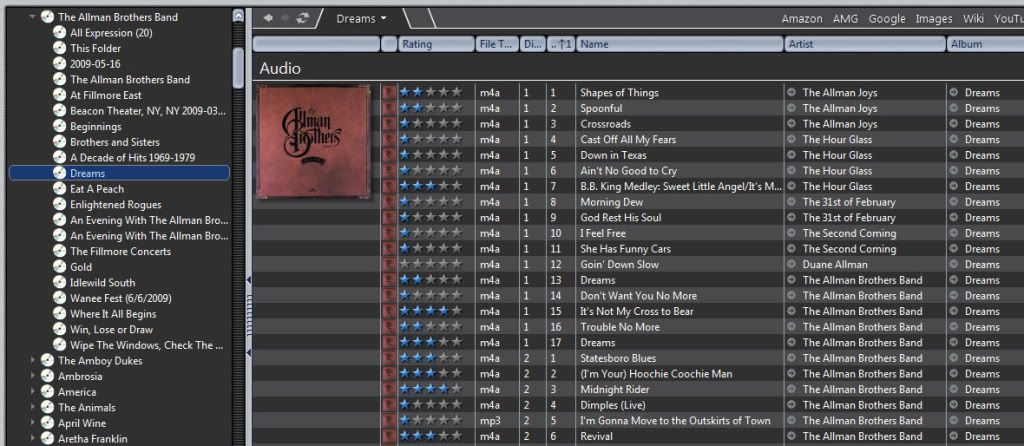
the same album's directory structure:
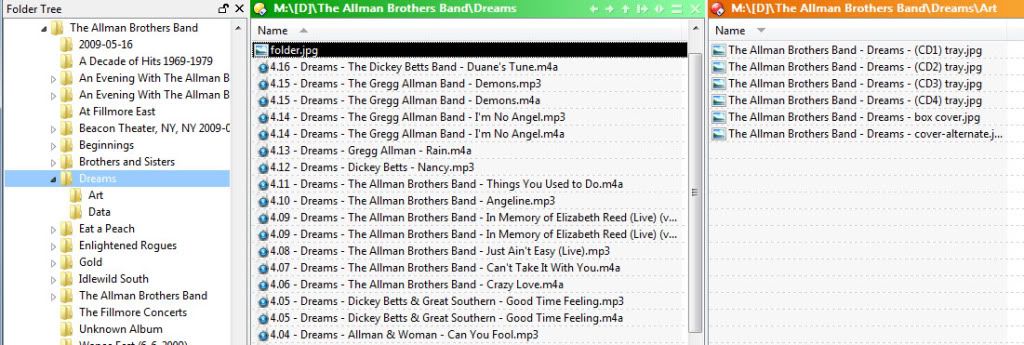
For the ones where there is a series, I do have multiple folders and multiple "folder.jpg" files, but in those cases the images are different anyway.
a series in MC:

the same series' directory structure:
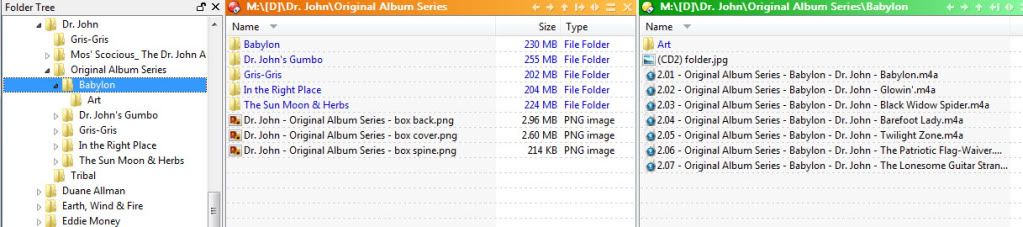
There are only a very few occasions where I need to change file naming from my rules. When that happens, I do it manually through MC.
Granted, this may be
way more trouble than you want to go to,... but MC does allow for some extreme customization


 Author
Topic: Look one directory higher when scanning for album art (Read 1205 times)
Author
Topic: Look one directory higher when scanning for album art (Read 1205 times)

