Whilst having made a selection of "Lee Combs" in my drop down pane, once I re-click on the pane it is automatically focused on Lee Combs, because I've set the panes to filer both ways. Clicking on another pane will only filter it down more..
My problem is that there is no quick way that I know of to Reset the selection, the closest thing to a short-cut is to press "A" on the keyboard and scroll up one.. The only problem this makes for me, is that this way may be intuitive for me but for my friends who may use my library it may not be..
Scrolling back up to "All Album Artists" is kind of a hassle..
My suggestion once something is selected in a drop down pane when you re-click it, where I've circled in red just under the search box, could be a Reset Selection button that is static and doesn't disappear when you scroll. So if you are way down at the letter Z, You don't have to scroll all the way back up to A...
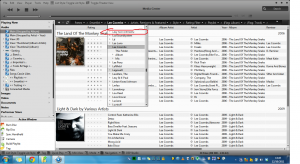
Thank you for your time & consideration, I hope I am bringing valuable comments and suggestions to J River, I kind of ramble on sometimes...
Oh and one other tiny suggestion, if you look at the bottom left of the image, you'll see the buttom "List Style: Toggle List Style". It would be great if I could have toggle buttons for "Group by" & "Sort Inside Columns by"

 Author
Topic: Another Feature Request: Reset Selection (Read 1684 times)
Author
Topic: Another Feature Request: Reset Selection (Read 1684 times)

