Hi all!
Im trying to get j river to use my file system to display all my music. The folders themselves are already organised on the hard drive in the way i would like - see below-
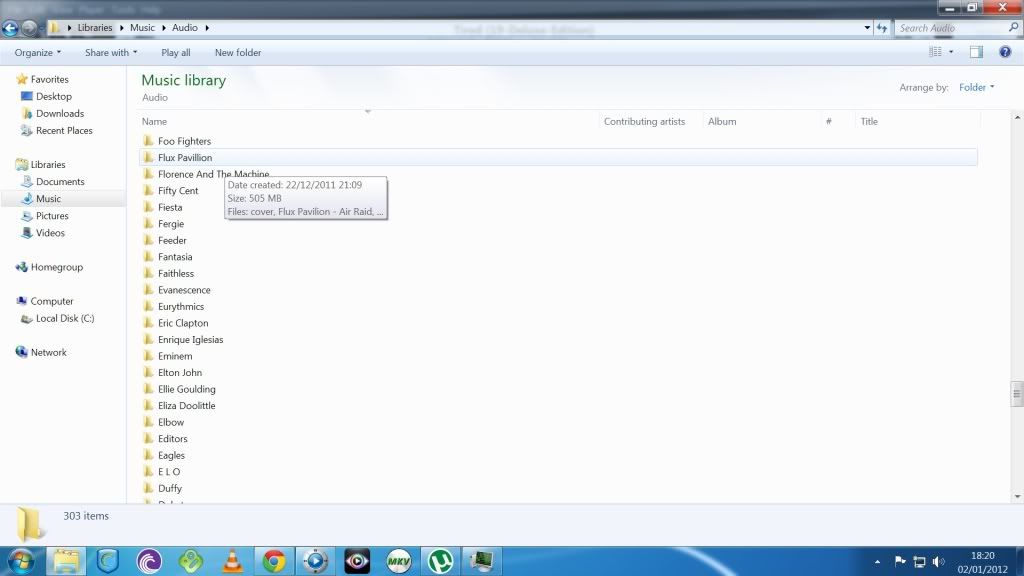
So I have all my artists in there own folder, and any exception ( such as albums with various artists) are also in a single folder + all randoms are delt with too.
All albums are contained within individual sub folders by that artist.
So I would like it as its already filed.
In regular view, I just go to the folder- but can I get J River to allow this some how in theatre view??
Goo on,.... make my day!!!
(MC 16)
