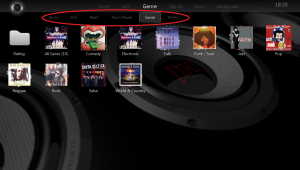First of all I don't have a great computer system, pretty mediocre. I want to build a brand new shiny htpc sometime in the future.
My specs are
CPU: Intel Pentium Dual Core E2160 @ 1.80Ghz
RAM: 4gb
Video Card: Radeon X1550
Anyway whilst in Theatre view. When switching between items in the secondary roller (I'm not sure if it is the secondary roller, it is circled in red in the image at the bottom) could you change the behaviour so the bottom doesn't populate until you press the downward arrow?
I'm asking because in that particular view there are 6 items on the bottom roller. Getting from Album to All Files when the content pane populates every time you switch, can take some time. It would be quicker if you just scrolled to the option you want and then pressed down.
I haven't had the pleasure of using J River on a high spec pc so I am unsure if it is any different.
I am sure that users with high end pcs' wouldn't want this to affect their experience of mc, so if this were to be introduced it could be specific of the Hardware Accelerated Graphics: Option.
Currently I've got mines set at medium (I am not sure if that is the correct setting for my graphics card)
Or maybe an independent setting would be better because some users with medium grade cards would still not like this.
I think netbook users would definitely get a boost in usability.
Thanks