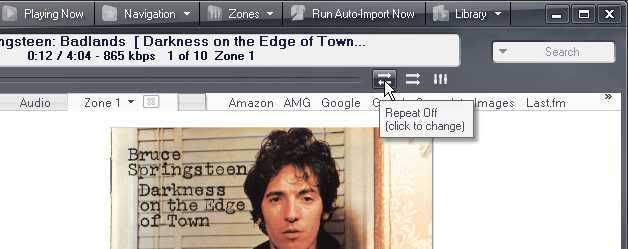The Playback Range library field can be used for what you ask. For example, to play the range from 35 seconds to 49 seconds you can tag
00:35-00:49 in the Playback Range field.
or from 2 min 15.35 s to 3 min 4.71 s:
02:15.35-03:04.71or from 1 min 30 s to the end:
01:30-or from the start to 2 min 22.5 s:
-02:22.5etc.
The most recent MC builds add an option to store a playback range (and also the other tags) separately from the original file to a so called particle file:
http://wiki.jriver.com/index.php/Particles. You can create a separate album or playlist that consists of the virtual particle files without affecting the original files anyhow.
You can repeat any file, including a particle file, by using the Repeat playback mode: top menu > Player > Repeat > ...
or click the Repeat button to set the mode: