1. Get your external program to download trailers into a 'Trailers' folder on your HD. You could even have Windows Scheduler do this automatically once a week if you want.
2. Set up MC to Auto-import these and tag them as Media Subtype = Trailer
Thank You Sandy B. Ridge
You gave me a fantastic idea.
I downloaded a program
http://hdtrailersdler.codeplex.com/This program handles download of movietrailers, and automatic delete them again after 30 days (30 days can be set to other limits if you want)
*********
WARNING*****************************************
READ THIS CAREFULLY, AND FOLLOW INSTRUCTIONSDON'T RUN THE PROGRAM BEFORE YOU HAVE DONE THISPasted from site:
The app uses .NET 4 (c#) and is quite simple to setup & use. The latest version is a ClickOnce application. The configuration file is located in User\'username'\AppData\Local\HD-Trailers.NET Downloader
Make a new folder in windows, call it ex. Movie Trailers.
Open the config file, located in User\'username'\AppData\Local\HD-Trailers.NET Downloader
and edit where it says:<!--Where do you want the trailers downloaded to? If blank then default is the My Videos Folder-->
<add key="TrailerDownloadFolder" value="" />
Make it point to the folder you just created. Ex.(value="C:\Movie Trailers"
************************************************************************
The folder it downloads to is set to auto-import in MC and automaticly set media subtype to Movie and genre to Movie trailer.
I then created a library view that only shows genre: Movie Trailer
I created a background for the Blue Puzzle skin
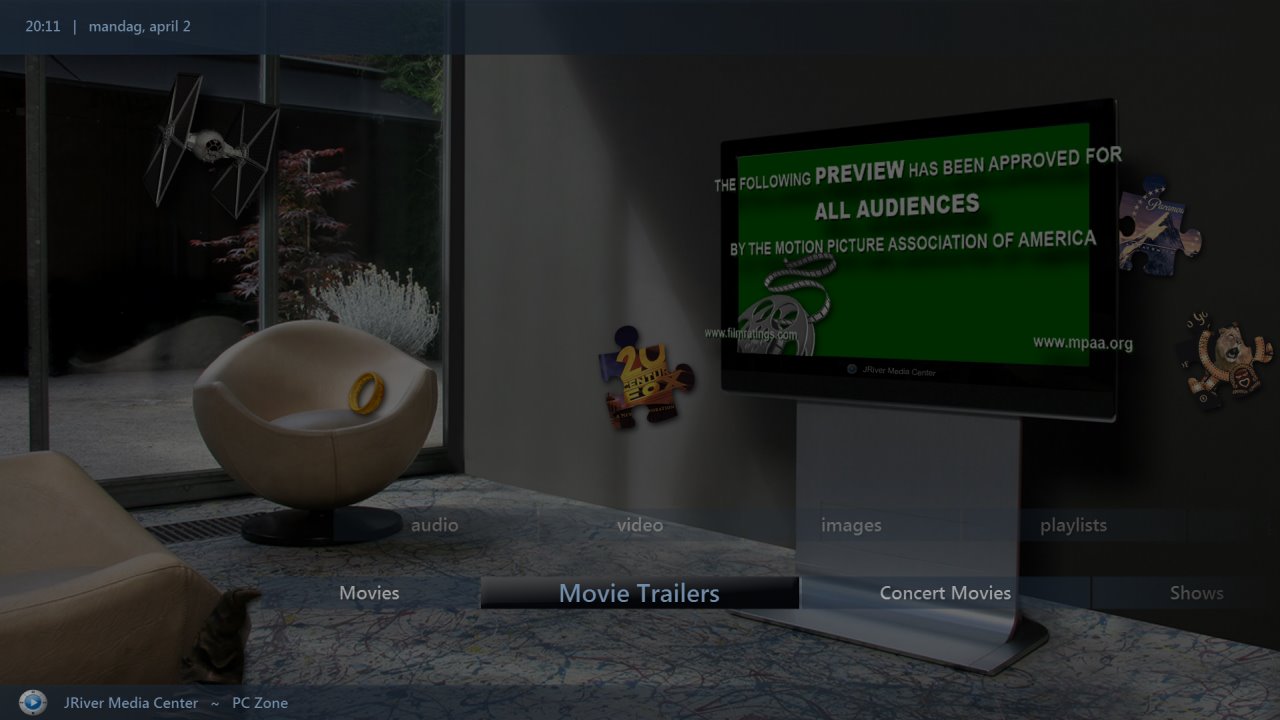
In windows scheduler, I made it start the program at a given time.
And woops, thats it, new trailers to watch and the old ones is getting deleted without me doing anything.
If you need help with setting this up, just say the word I'm there.
Thomas
