HOWEVER...
To solve your problem, you'll want to configure the Handheld sync to use MC's DSP as part of the conversion, and make sure the Output Format is set appropriately.
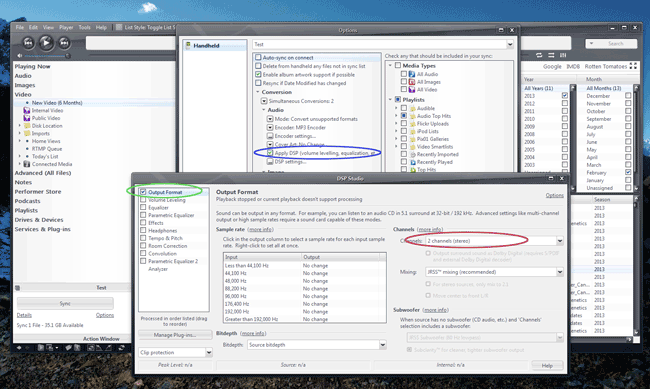
click to embiggen.In the screenshot above, I've shown the settings needed to downmix from multichannel source formats to a 2-channel MP3. You can, of course, convert to any format you prefer.
There are three things you need to do:
1. In the Handheld Sync options, under Conversion > Audio, enable
Apply DSP (circled in Blue above).
2. Click on the DSP settings button, and in the DSP Settings, enable
Output Format (circled in Green above).
3. In the Output Format DSP, change Channels from Source Channels to
2 channels (stereo), and set Mixing to
JRSS if it isn't already (circled in Red above).
One thing to be aware of, if you are "converting" from FLAC to MP3, then this will work as-is, as the conversion will be automatically triggered (because it will want to convert the FLAC files). However, if the source and destination formats match, MC won't apply the DSP settings, because it doesn't have to "touch" the files, and then just copies them over as-is. So, if your mobile device actually supports FLAC, just not multichannel FLACs, and you're copying these over as-is, you'll need to change the Audio conversion mode from
Convert unsupported formats to
Always Convert. This will make the sync take way longer, because it'll then have to convert all of your 2-channel sources too (a waste of time), but there's no way around that.
Again, though, if you're going from FLAC > MP3 (or something similar), then this won't be an issue and you can leave it set to only convert unsupported formats.

 Author
Topic: I can't convert from 5.1 lossless to mp3 (Read 1137 times)
Author
Topic: I can't convert from 5.1 lossless to mp3 (Read 1137 times)

