Have you tried linking the two Zones?
It isn't quite good enough (latency wise) to synchronize them down to the millisecond (if you can hear both sets of speakers from the same listening position, this matters), but it is
very close. During parties and whatnot, I've
often used two PCs with their zones linked to play music throughout a house or event.
Perfectly adequate for separate rooms. The latency limitation is mainly an issue if you're trying to do something like bond 3 separate stereo devices together to make a Franken-5.1 setup, or something like that.
It is also quite easy to do:
Assuming that one of these systems acts as the Server, when you connect from the client to the server, both machines will add a new zone for the "other system". So, here's my server system at home:
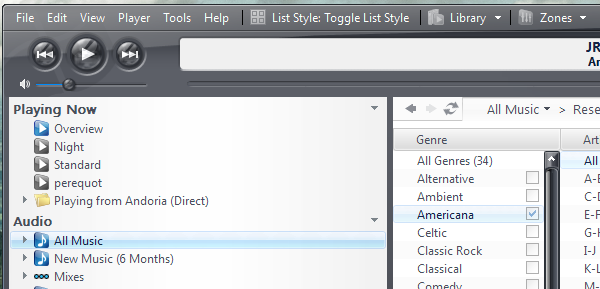
The one called Perequot is my HTPC (ignore my funny PC names). It just automatically shows up in that list when you connect the system to the server. On the client-side, it automatically "adds" all of the zones on the Server as well, prefixing them with "There:". So, my HTPC's zones look like this:
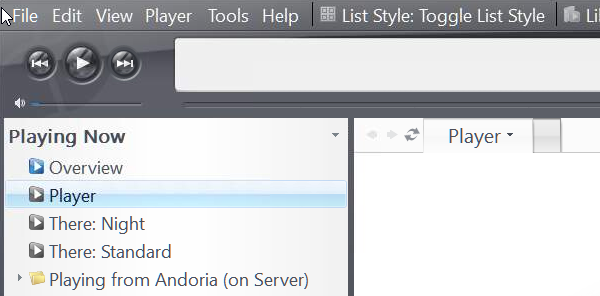
All I have to do to link the two Zones from either side is this:
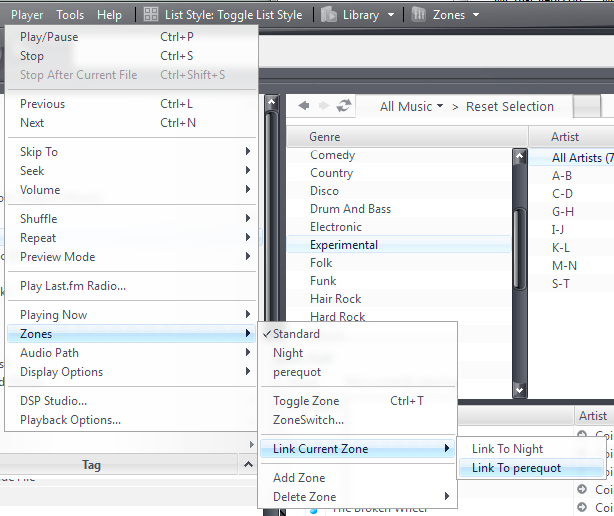
Then, anything you play from that box, automatically plays on the other. It does make an attempt to synchronize the playback as much as is possible.
PS. It just dawns on me that this may not work from JRemote. I know you couldn't actually link them from JRemote, but you could conceivably just make a pre-linked zone on the server, and leave it linked all the time. But, perhaps Linked playback just doesn't work at all. Let me test...
