Basically you just need to exclude MC processes and media folders to avoid false positives.
This is a guide for Bitdefender Antivirus Plus.
Other than the free version, it is the most feature basic version.
Other more bloated versions may require further configuration for things like firewall, parental control, registry tune-up, etc.
In Bitdefender no configuration can be done in Autopilot mode so User Mode is a must.
When settings are changed, User Mode is automatically enabled.
Be sure to never switch back to Autopilot because some settings will be lost when re-enabling User Mode.

Autopilot:
- Gives Bitdefender full control of settings. No user settings are available.
- Doesn't give popups when programs are blocked. Other than an alert in Events, no notice is given.
- Drives and processes cannot be excluded.
User Mode:
- Gives the user full control of setting.
- Shows popups when programs are blocked. Also shows alerts in Events.
- Drives and processes can be excluded.
Antivirus Settings - Exclusions
Here you can exclude mapped network drives in general. You don't need to select each one individually.
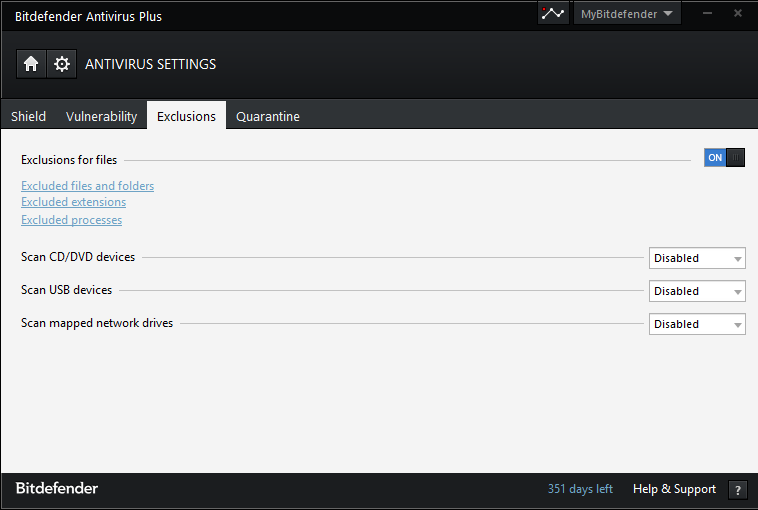
Under 'Excluded files and folders' you can add local media folders.
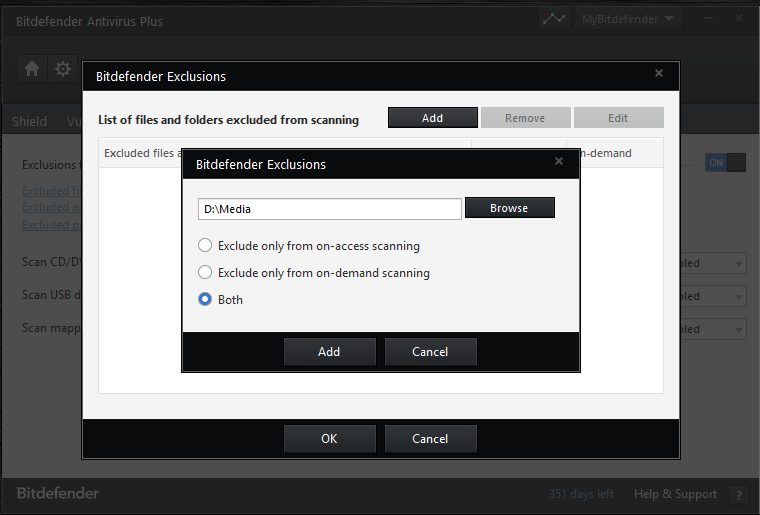
Under 'Excluded processes' you can add Media Center.
To be on the safe side all exe files located in C:\Program Files\J River\Media Center 19\ can be added.
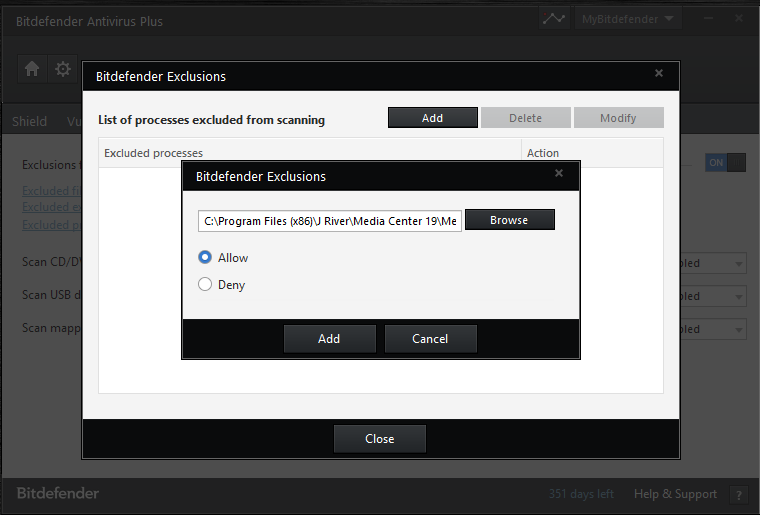

That's it.
Some general information about Bitdefender.
If a virus is found or a program is blocked, a red flag is shown on the Event window and the Security widget.

Antivirus Settings - Shield
This is what MC processes are excluded from.
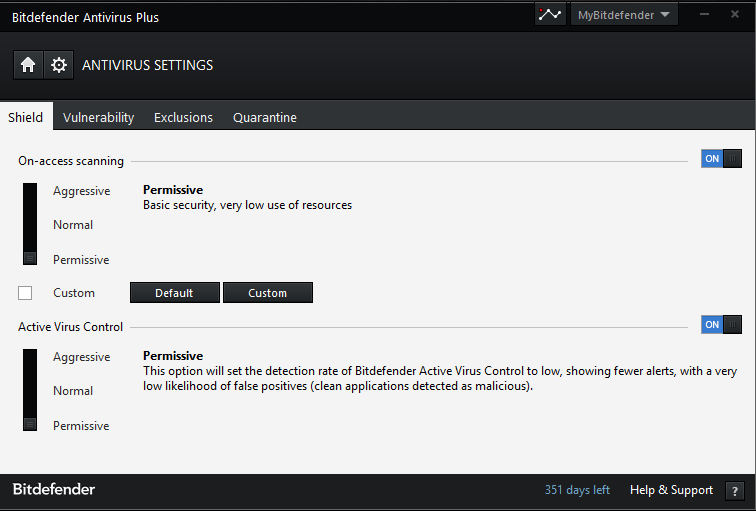
On-access scanning:
Prevents new malware threats from entering your system with real-time protection. Scans docs, emails, etc.
Aggressive equals more false positives.
Active Virus Control:
Detects new potential threats in real time.
It continuously monitors the applications running on the computer and each of these actions is scored.
When a process reaches a given threshold it is blocked automatically.
(A popup will happen when in User Mode but not with Autopilot)
Aggressive equals more false positives.

 Author
Topic: Configure Bitdefender for MC (Read 3255 times)
Author
Topic: Configure Bitdefender for MC (Read 3255 times)

