I also feel the divider arrows are too small and fiddly.
But they are everywhere (also divides the Tree from the left-hand part of the UI for example), so I'm not sure combining them with the Radio buttons makes sense.
Well as I said, I really only intended for the change to be applied to the Now Playing view, but I think I might have a better solution.
But... I wanted to comment that, generally, I also rage at them a bit. One tip: You can just drag the bar to collapse the divider section. You don't need to use the arrows at all (though they're often more convenient, if they weren't so small that is).
The way I typically use things is that I like to keep the split at the height which displays videos at maximum size (i.e. full width) while displaying as many items in the upcoming list as possible. It would actually be really nice if there was an option for Media Center to calculate this automatically. Most content is 16:9 so it generally stays in a fixed position.
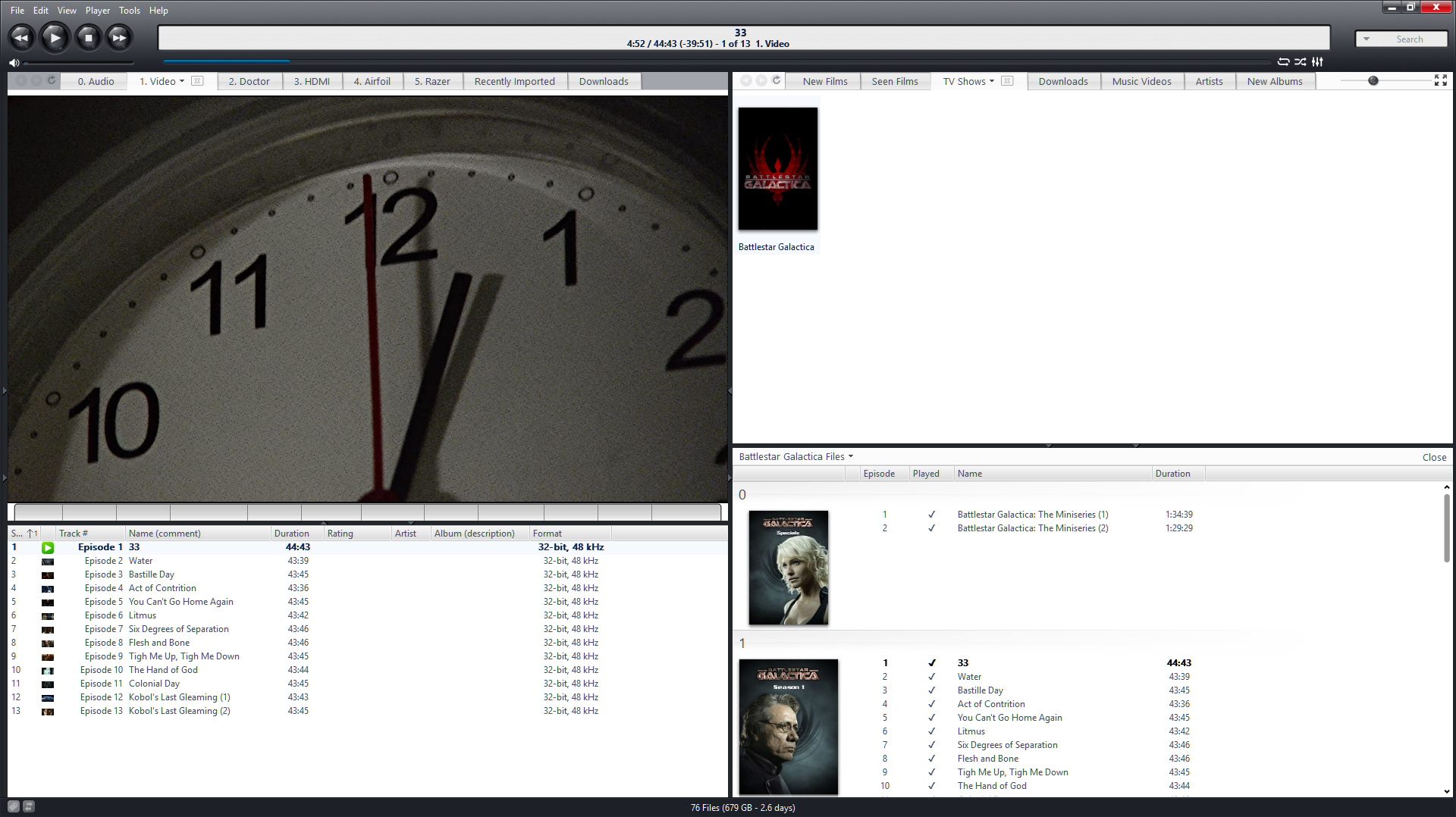
This way it's easy to manage the upcoming playlist, and I can use Aero Snap and have a browser or something else open on the right while Media Center is playing video.
But for music, I often have more tracks queued up than this will display, so I'm frequently toggling between split and maximized view. It would be nice if the position was saved on a per-view basis, rather than globally for each pane, as my music tabs could then stay full height, and the video ones could stay in the split view.
What did just occur to me though, is that every split view
except the Playing Now view has this bar below the divider:
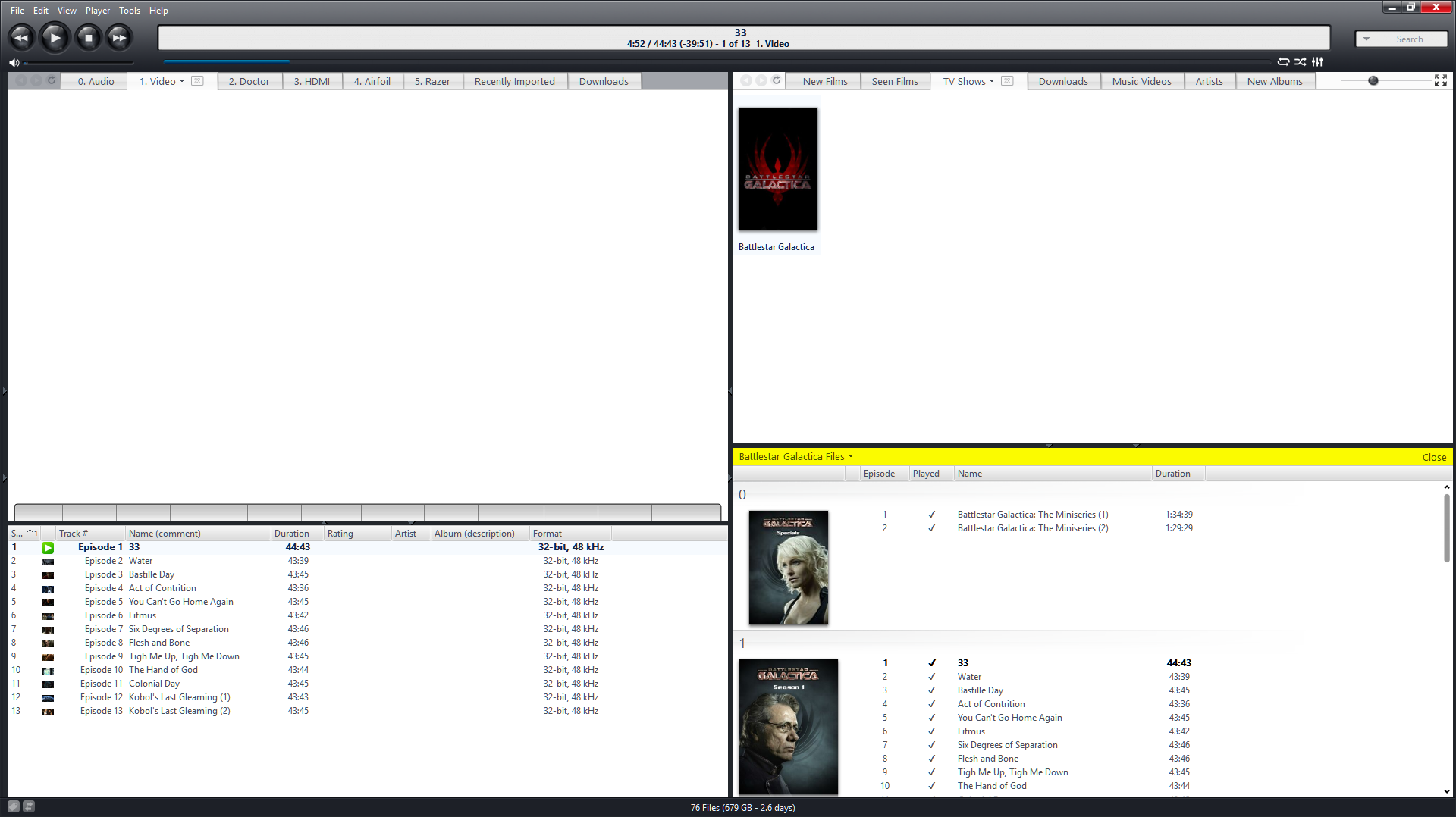
So here's a mockup using the same space as that toolbar:
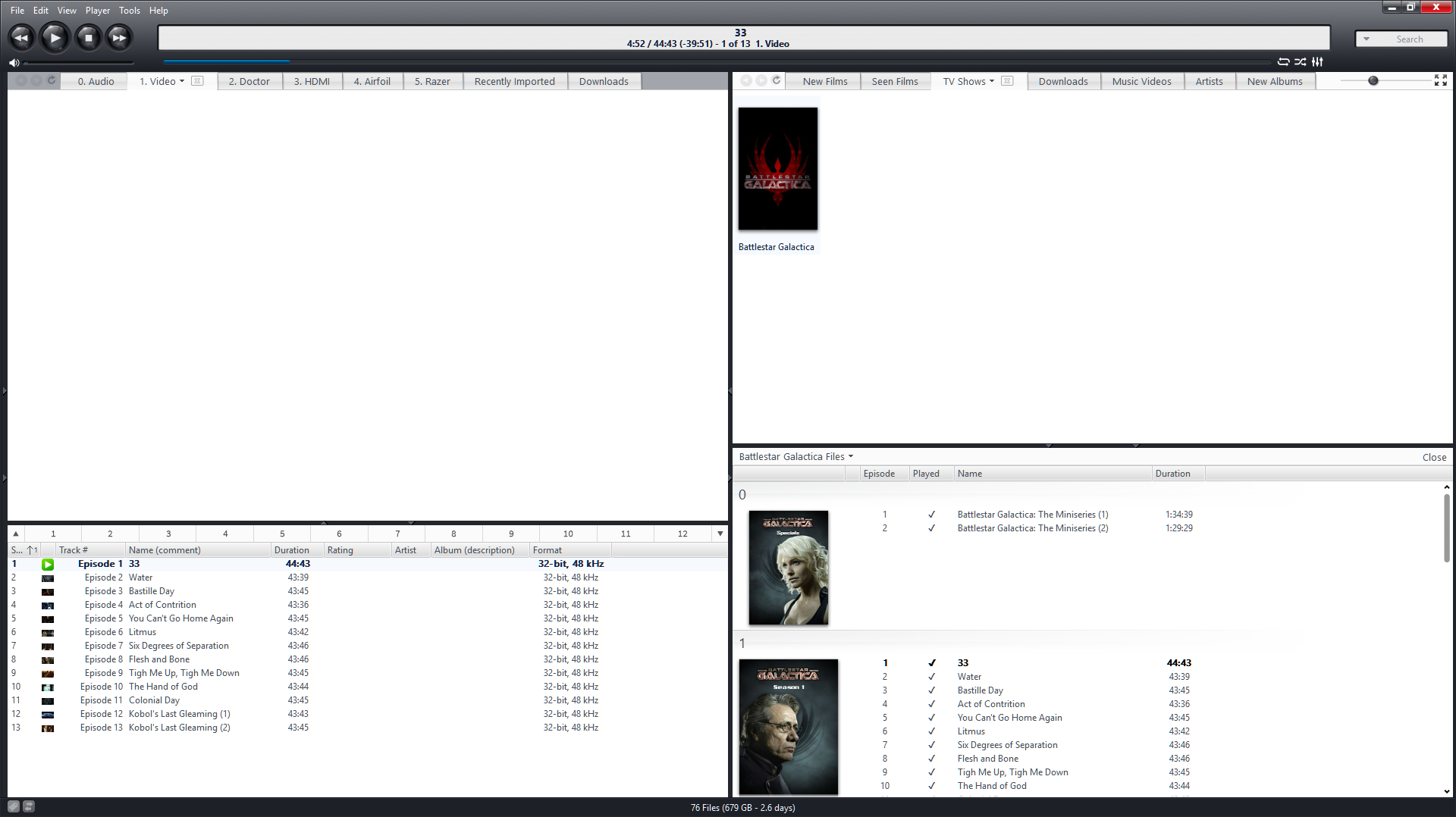
Aesthetically, I think it fits in better with the current look of Media Center, it's utilizing a pre-existing UI element - so I'd like to think that would make it an easier change to implement, and it solves the issue of the radio buttons disappearing in the maximized view. (assuming you consider that a problem)
It also doesn't remove or replace the existing dividers, so it wouldn't cause problems for people that disable the Car Radio buttons.

 Author
Topic: Thoughts on the "Car Radio" buttons. (Read 2446 times)
Author
Topic: Thoughts on the "Car Radio" buttons. (Read 2446 times)

