I got my hardware set up (physically) to use with MC finally. I had to re-route some IR blasters and wanted to re-wire my HD-PVRs a bit. That's all done. So, tonight I tried to get MC set up to work with my devices.
Just to review my hardware briefly, I have:
* 2 Hauppauge HD-PVR Tuners, connected by Component and SPDIF
* 2 identical Motorola DCH6200 Cable Boxes
I've had some trouble, unfortunately. On my first attempt, I got through the setup without
too much trouble. I did hit some issues picking the right blaster port on my USB-UIRT, and it was a bit annoying that I had to go so far "in" to the setup before I could test this. I eventually got it straightened out, but I had to go back into the setup a few times.
Observation: It would be good if on the page where you pick the IR blaster, you could test it by just making it send some random IR command. It won't actually do anything (probably) until you've learned the appropriate commands, so it might not help much if your emitter(s) don't light up... But mine do, so this would have saved me some heartache. Can you have a "test" button that sends
something down to the IR blaster? It might be too confusing that it won't actually tune the device though...
Barring that, then it would be better to choose that right before you learn IR commands, so it should be moved closer to the end of the Wizard, if possible.
Anyway, I got through all of that and got to the scanning dialog where it tries to load your channel guide data. Here, loading mc2xml, is where I had lots of trouble. First of all, let me provide some of my settings...
Setup Wizard Settings Used:Country: US
Postal Code: <REDACTED> (PM me if you want to try with mine)
Recording Location: M:\Recordings\
Format: I tried with both JTV and Native (TS). I'd prefer TS because I want recordings archived to that format.
Type: Digital Cable
Tuner Type: Set top box
Devices: Both HDPVRs, one at a time
Input Devices: Only USB-UIRT selected
Analog Channel: YRYBY
Audio Input Line: SPDIF Digital In
IR Blaster Device: USB-UIRT
Channel: 1 (for top device), 2 (for bottom device)
Device requires cable: Unchecked
EPG Loading Method: mc2xml
*
Note: it makes me select this each time, even though they're radio buttons. Why isn't this pre-selected?
XMLTV Options: Data Source: Standard
* When would I choose anything other than Standard (such as TitanTV) here? Some explanation, even a link to the Wiki would help greatly here.
* I didn't know whether to choose Standard or TitanTV. I think TitanTV is better, right? So I picked that. That didn't work at all and I kept getting a HL -y error in the mc2xml dialog. It also kept popping up the mc2xml configuration dialog over and over and over and over on the scan for channels dialog.
* When I went back and chose Standard, I got it working, but not without trouble (see below).
Reset mc2xml unchecked. I later tried checked when I hit trouble, but it didn't seem to help
IR Learning went very well this time. Good job. I had very little trouble teaching my USB-UIRT the proper commands.
Testing worked, though audio seemed to be flaky. It only seems to work with one of my two HD-PVRs (the bottom one).
ResultsAs mentioned above, I had initially picked TitanTV as the Data Source for XMLTV, and I had all sorts of trouble. So, I eventually went back and chose Standard. Then, it failed a couple times. I kept hitting retry, and eventually it showed the mc2xml dialog again. This time I chose Microsoft as the provider, and it seemed to work. It went through and downloaded data.
But, then the wizard wanted to do the scan again (for the second HD-PVR I assume) and it kept failing. It would try 4 times, get to the channel provider. Eventually, after many retries, I got through. Then I went through the scan and finished.
Sweet. Now I can run it. I got it working. It defaulted to non-timeshifting mode, oddly. But, it seemed to work. I changed channels a bunch and everything was pretty good. Except two issues:
1. The audio and video were badly out of sync.
2. I wasn't in timeshifting mode.
I was confused by this for quite some time. I found I could right-click on the playing video and enable time shifting mode, but when I did, I immediately lost audio. If I turned it back off, then I'd get it back. I thought maybe because I was switching from regular into timeshifting mode? I found the Always start timeshifting analog devices checkbox and enabled it. But, once I got timeshifting, now I lost audio (still, even in this mode).
I played with it a bunch more, and it mostly worked (except the audio in timeshifting mode), but I did get a few failures of the HD-PVRs (where it would refuse to start playback and say the tuner was in use).
Then I though maybe it was because I picked Native instead of JTV. So, I started the setup over again, telling it to clear existing settings.
But this time, I can't get it to load any channels at all. I just get this over and over:
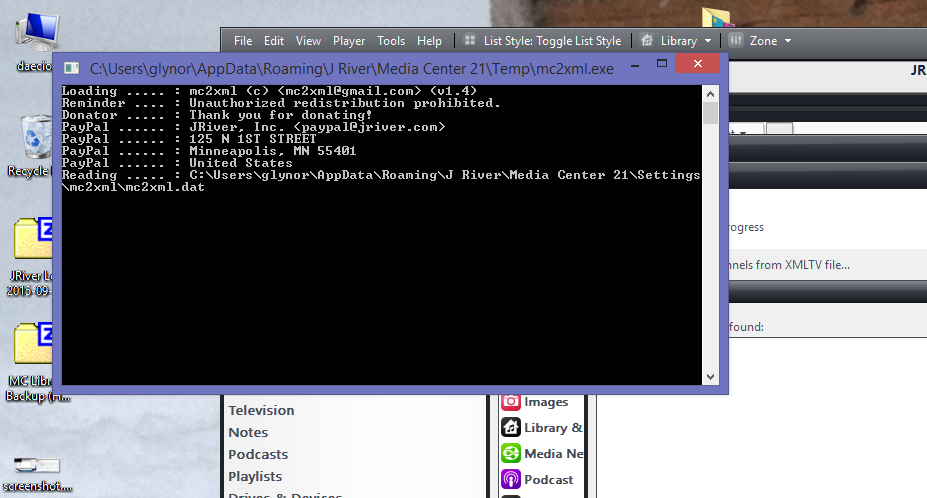
Each time showing that in the cmd window, and then saying (which happens so quick I can't get it in a screenshot capture):
Downloading: microsoft.com
Then it closes. It does this four times, and gives me this:

No matter how many times I retry, it always fails. If I click no, and then do it again for the other tuner, it also fails. Then, when I click no again to cancel, and then Next, and it loads the Manage Channels dialog, now I finally get the mc2xml dialog:

This time it works, loads Time Warner Cable HD Bangor Digital, and then shows Source Rovi. Yay. Except... Since the previous two scans failed, now I have no channels:
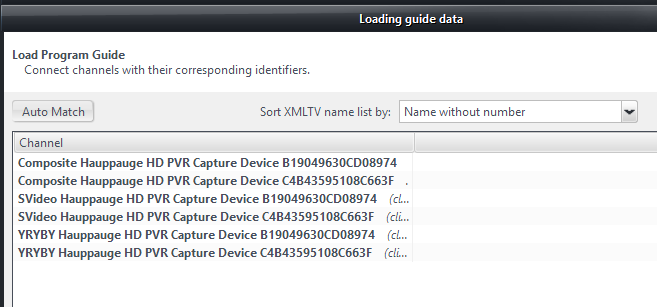
I can't get past this. I've tried all sorts of stuff to get it back like it was before (when it worked, except the audio issue), but since that one time, I can't get it to load mc2xml correctly and actually download a channels list anymore.
