
INTERACT FORUM
- May 03, 2024, 09:51:51 am
- Welcome, Guest
|
41
on: Yesterday at 02:58:31 am
|
||
| Started by MSchott - Last post by JimH | ||
|
What file types? Are they supported by your DAC in that mode?
|
||
|
42
on: Yesterday at 02:57:37 am
|
||
| Started by SkGe - Last post by zybex | ||
|
That is not stored in the FLAC headers by default so I don't think it can be known, unless the compression lib writes it as a comment.
You can dump your flac headers with 'metaflac --list'. https://xiph.org/flac/documentation_tools_metaflac.html |
||
|
43
on: Yesterday at 02:55:20 am
|
||
| Started by Michael S. - Last post by JimH | ||
|
You could, as you probably know, use Library Server to just share a library from one machine to another.
If you're using the second machine as a backup, you might consider what happens if you discover a severe problem on one, but not before you've copied the problem to the other. |
||
|
44
on: Yesterday at 02:53:49 am
|
||
| Started by SkGe - Last post by SkGe | ||
|
More specific this compression?
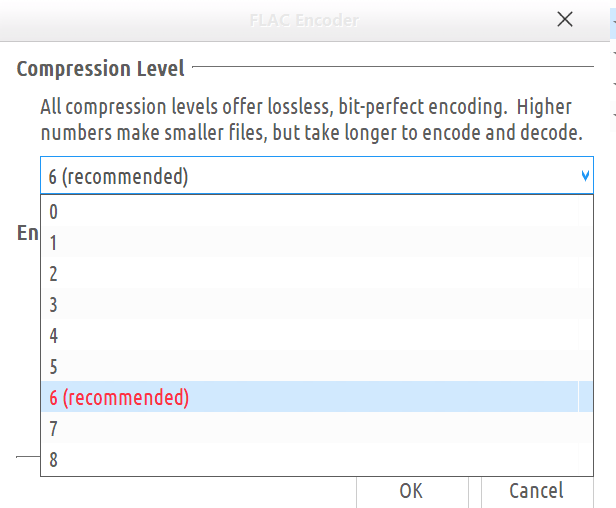 |
||
|
45
on: Yesterday at 02:38:34 am
|
||
| Started by SkGe - Last post by zybex | ||
|
Do you mean the compression ratio?
That can be calculated from the duration, sample rate and number of channels. |
||
|
46
on: Yesterday at 02:16:12 am
|
||
| Started by Michael S. - Last post by markf2748 | ||
True for album art and video art. Not true for artists art.Not quite sure what you mean by "artists art". Is it artwork which is stored under the artist's folder, rather than in album folders, assuming folder scheme Artist > Album > Tracks & Album Art? If so, then I would expect the same folder compare which picks up album differences to also pick up changes to "artists art"? |
||
|
47
on: Yesterday at 02:08:03 am
|
||
| Started by SkGe - Last post by SkGe | ||
|
Anyone know a method how to see what compression is a flac in MC? I did try to find ways to show but I didn't find anywhere. I did use chatgpt to guide me, but that didn't help me. If anyone knows maybe you can share with me. Thx.
|
||
|
48
on: Yesterday at 01:47:34 am
|
||
| Started by Michael S. - Last post by markf2748 | ||
Thanks for the posts, I am wondering if there is a simpler solution. I don't want to buy additional backup software. I don't need to keep everything continuously synchronized.Yes it would work, but copying all your media files once a month is overkill. IMO it is well worth the investment in a folder compare utility such as BeyondCompare, or maybe try a free utility such as WinMerge. Then use the comparison software to copy only the new or changed albums to client's own media drive. MC automatically imports the new files into its library, including the artwork. The whole thing flows smoothly when both server and client use exactly the same folder structure for audio media. I've been doing this "manually" for years for two different clients, without "automatic" continuous syncing. There are possible gotchas with dynamic fields like "last played date" if not saved to tags, but it sounds like you may not care about that. I find there is no need to go the full library save / cross restore route until there are significant changes in my server's views, playlists, custom fields, etc. which I want to incorporate on the clients. |
||
|
49
on: Yesterday at 12:00:04 am
|
||
| Started by Michael S. - Last post by Michael S. | ||
|
Thanks for the posts, I am wondering if there is a simpler solution. I don't want to buy additional backup software. I don't need to keep everything continuously synchronized.
Would it work to just save a library backup on the desktop PC, delete the music folder on the portable SSD, copy the entire music file from the desktop and paste to the portable SSD, then restore the library backup on the laptop? I would just do this as needed, probably about once a month. |
||
|
50
Windows / JRiver Media Center 32 for Windows / Re: Feature request: duplicate album scan with options
on: May 01, 2024, 10:50:53 pm
|
||
| Started by winnebago - Last post by marko | ||
|
https://yabb.jriver.com/interact/index.php/topic,128388.0.html
It's automatic. Try to rip a previously ripped disc, and MC detects that, and provides options.... |
||

