I'm experiencing a couple problems with some Playing now Popup Skins when it is installed on my Win11 NUC, but neither of them occur on my Mac-Mini.
Those PnP Skins are set up to use the Verdana Font at a Font Size of 12 in every '<ContentItem Type="text"' instruction; but whilst the Mac is displaying those text lines using at the correct font size on the Win PC they are being displayed at a size which is about the equivalent to a font size of 6.
MC on both the Win and Mac PC's is using the Verdana Font, with a Font Size of 10 on the Win PC and 12 on the Mac, plus on both PC's the PnP is sitting on top of part of the Playing Now View List Section which gives me a visible clue to whether or not the PnP is using the Font Size it is supposed to be using or not.
As the attached compound image reveals not only is the text for the PnP when used on the Win PC, the upper part of the image, smaller than the text in the Playing Now List Section it is also smaller than the text for the PnP when used with the Mac PC, the lower part of the image.
This one of the '<ContentItem Type="text"' instructions used to display text in the PnP
<!-- This line displays the Work field in Classical Mode or the Name field in Non-Classical Mode -->
<ContentItem Type="text" Name="T1-L1" X="112" Y="20" Width="430" Height="13" FontFace="Verdana" FontSize="12" HAlign="center" Text="If(Or(IsEqual([genre],Renaissance,0),IsEqual([genre],Baroque,0),IsEqual([genre],Classical,0),IsEqual([genre],Romantic,0),IsEqual([genre],Modernist,0),IsEqual([genre],Postmodernist,0),IsEqual([genre],Contemporary,0)),Work: [Work],[Name])" Tooltip="If(Or(IsEqual([genre],Renaissance,0),IsEqual([genre],Baroque,0),IsEqual([genre],Classical,0),IsEqual([genre],Romantic,0),IsEqual([genre],Modernist,0),IsEqual([genre],Postmodernist,0),IsEqual([genre],Contemporary,0)),Work: [Work],Name: [Name])" TrackOffset="-1"/>Note - The wrong fontsize problem also happens when MC is using a different font to the PnP and it is also happens regardless of which Std. View Skin MC is using.
The other problem I've encountered is that the PnP is causing discolouration of any text displayed in the PNP and any part of the Main MC UI on the Windows Platform.
This discoloration is more obvious when using a Std. View Skin that uses a very light coloured text an a dark background, and is at it's worst with my ET Black Card Skin which uses white text on a black background.
If I use MC32 I only see any discoloured text when MC is using a very small font size, but with MC33, regardless of the font size the MC UI is using I'm seeing text that has a very obvious green tint.
P.S. There is very easy way for anyone to see this text discolouration in action, all you have to do in Playing Now is switch MC33 to Display CoverArt + Lyrics and then switch MC into Display View which always uses White Text on a Black Background regardless of which Std. view Skin MC is using.
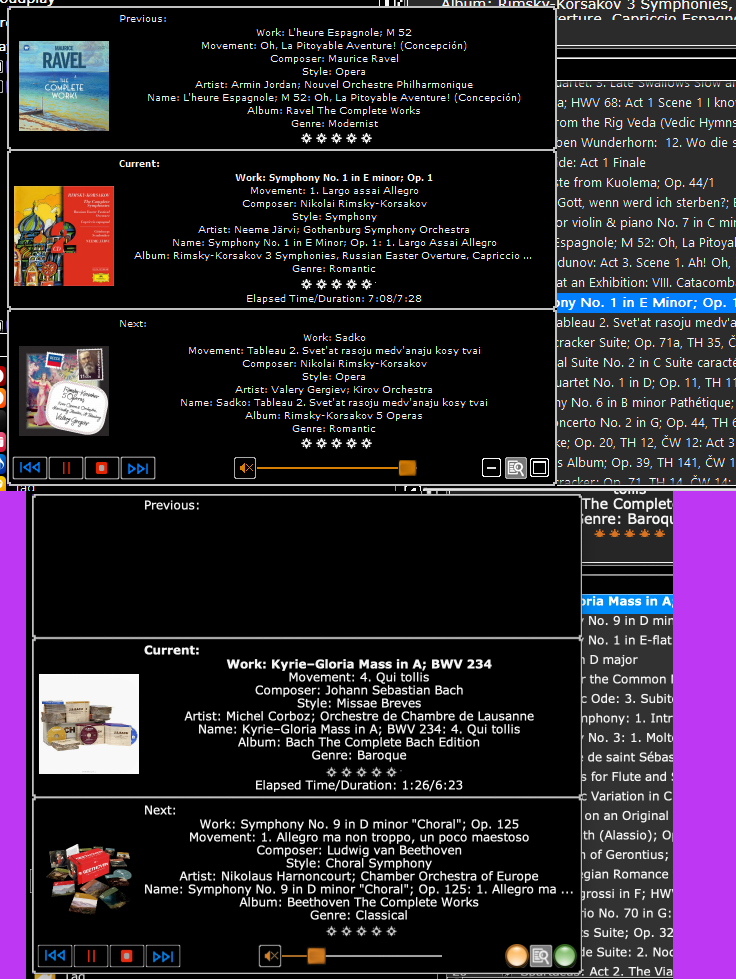
Craig/CNCB - If you need them to help work out what is going wrong I've attached a link that will let you download the PnP Skin in the images and 1 to download m ET Black Card Std. View Skin
https://englishtiger.uk/downloads/popups/ET%20Ultra%20Slider%203-Tracks.ziphttps://englishtiger.uk/downloads/popups/ET%20Black%20Card.zip
 Author
Topic: A couple of strange problems with PnP Skins (Read 232 times)
Author
Topic: A couple of strange problems with PnP Skins (Read 232 times)

