I think maid is using a shared library on MC15.
Here is what probably happened on both machines: The MC16 installer created a copy of the currently active MC15 library (i.e. of the shared library) and also restored the settings. However, the installer created this copy to the default location (i.e. to the user specific application data location).
The copied libraries are local and completely separate from each other.
To create a shared library in MC16 you can do the following:
1. Create a new folder for the library on the "HTPC" machine. Share this folder.
2. Open the "add library" window:
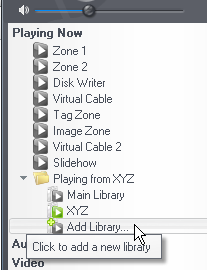
3. Add a new empty library that is stored in the shared folder:
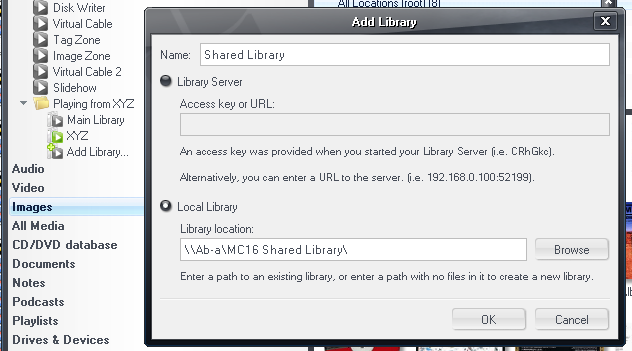
4. Restore an MC15 library backup file to this library (click the tree item to access the restore window):
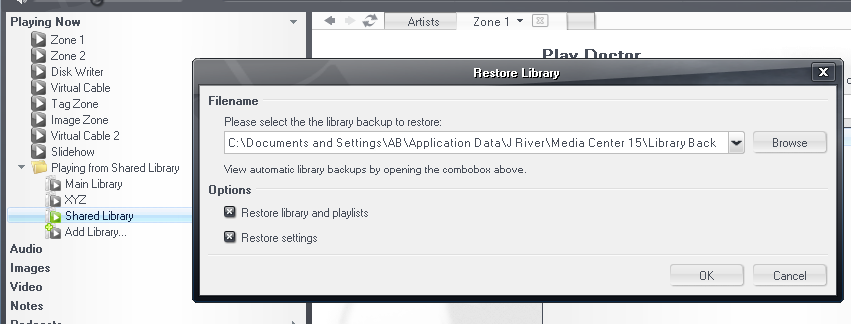
5. On the other PC you can simply create a new library that points to the same shared folder. It will use the same library files.
