I guess they use the ID3v2.4 format which isn't supported in MS programs. (
http://www.hydrogenaudio.org/forums/index.php?showtopic=76998)
You could convert the tags to ID3v2.3 ISO-8859-1 with
MP3 tag. You would need to set Mp3tag to use ID3v2.3 and save the tags once with it. Mp3tag provides three options for the ID3v2 tag format:
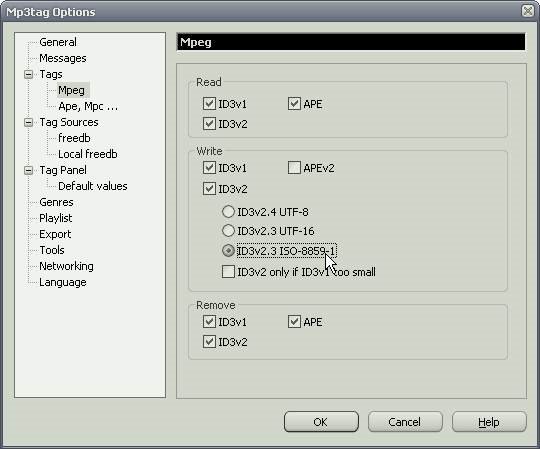
The "ID3v2.3 ISO-8859-1" format is the most compatible option. If you have tags that contain non-latin characters (Japanese, Chinese, Russian, etc) you can use ID3v2.3 UTF-16 for those files.
Regarding cover art, it is not enough to have it "stored in the database". The database does not contain the actual cover art files. The thumbnail cache stores small cached thumbnail images, but these may be deleted whenever MC updates thumbnails and in any case the thumbnails do not work in the cover art display visualization which requires access to the original image file.
Mp3tag preserves embedded cover art when it converts between different ID3v2 tag formats. You can also use MC's "Save Cover Art To External Location Specified In Options" tool for creating backup copies of the embedded cover art images. (Tools > Cover Art > Save Cover Art To External Location Specified In Options)

 Author
Topic: Multiple ID3 tag formats? (Read 2619 times)
Author
Topic: Multiple ID3 tag formats? (Read 2619 times)

