Perhaps a little more explanation is neccesary.
Here is a screenshot from Theaterview on one client:
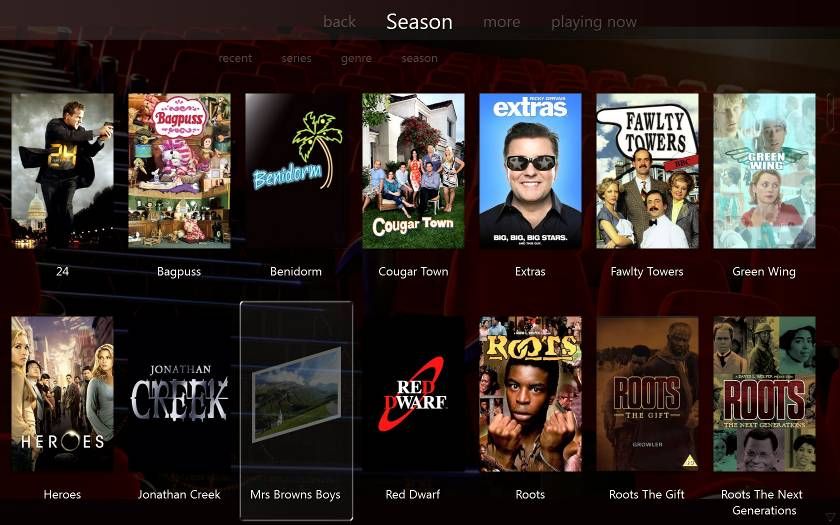
As you can see, the coverart for Mrs Browns Boys is missing. If I go into it then the season coverart is missing also as shown below:

However, if I view these in Theaterview on the server all the coverart is present and correct. This particular series has no coverart showing on any of the three clients.
Also, some of the other series have the season coverart missing but not consistantly across the different clients. For example, on one client the season coverart for 'Fawlty Towers' is missing but on another client it is present. However, that client may have another season coverart missing which is present on the first client.
I have tried deleting the server library on the client and recreating it and I have even tried uninstalling MC18 on the client and then reinstalling it but the problem still remains. In all cases the media actually plays fine, it is just the coverart that is the trouble.
I just don't know where to go with this. Everything was fine until I had to change the UNC paths to the import folders in options on the server. I don't even know if this is an issue on the server or the clients.
Any comments or suggestions welcome.
