Peak Level (Sample) measures the highest point in the audio data. With lossless files, this should never exceed 0 dBFS.
With lossy files that use floating-point, it is possible for this to exceed 0 dBFS.
Peak Level (R128) is an indicator of
True Peak Level, and will indicate whether a file has inter-sample clipping.
In the lossless data, a sample can never exceed 0 dBFS.
However, we do not listen to samples, we listen to analog waveforms.
When you have samples at or near 0 dBFS, the resulting analog waveform may be clipped.
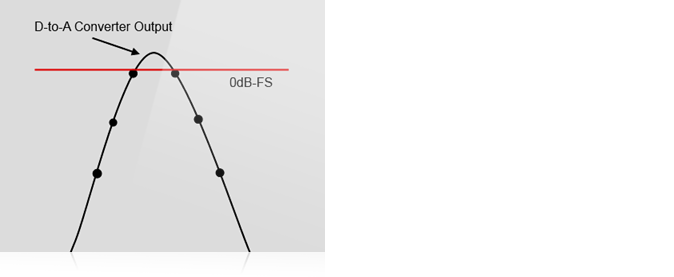
The True Peak Level is calculated by upsampling the audio during analysis, which gives you a better idea of what the resulting waveform will be.
This is still only an estimate, so an additional 1dB of headroom is reserved.
So if a track has a Peak Level (R128) of -0.5 dBTP, it will be played back at -0.5 dB. (so that there is 1dB of headroom to account for errors)
If the Peak Level (R128) is above 0dB, say 1.5 dBTP, then it will be played back at -2.5 dB to prevent inter-sample clipping.

 Author
Topic: Understanding Peak Level Values (Read 3162 times)
Author
Topic: Understanding Peak Level Values (Read 3162 times)

