Thankfully MC crashes/hangs don't happen often! Figuring out why, and possibly solving them, is another discussion.... Currently if a MC crash/hang occurs, the result is missed tv recordings and hung tuners that can go undiscovered for hours or even days. An auto restart feature with notification for a 24/7 Tv DVR media server is a VERY high priority for me. Adding this to MC has previously been requested, but I am not waiting.
https://yabb.jriver.com/interact/index.php/topic,112588.msg779813.html#msg779813I gave up trying all the free programs but having excellent success so far with AlwaysUp. It's not free but if we can get 10 or more people interested, there's a discount

Download:
https://www.coretechnologies.com/products/AlwaysUp/Notes: The example below should be useful for situations when MC goes "not responding" or "crashes" or "hangs" (currently waiting for that to actually happen). Also, if YOU close media center & server manually - AlwaysUp will restart it, so be careful to use the STOP feature inside AlwaysUp instead.
***This setup is for running MC in Theater mode and starting MC Server***
In MC Options:
1. Set your MC Server Startup Option to "Nothing".
2. Set your MC Server Startup Interface to "Theater View".
3. Close MC and MC Server.
The rest is done in AlwaysUp (see screenshots):
1. Tools > Autologon (enter your Windows username & password)

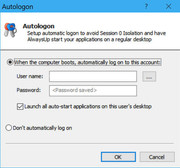
2. Click Add Application

3. General Tab browse to your Program Files/J River/Media Center 23/Media Center 23.exe

4. Logon Tab (again enter your Windows username & password)

5. Restart Tab (restarts MC with delay)

6. Monitor Tab (stops when MC Hangs)

7. Email Tab (fill in all YOUR email server etc in Configure...)

8. Startup Tab (nothing here)

9. Automate Tab (starts MC SERVER on delay)

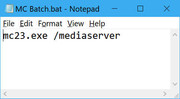
10. Extras Tab (dismiss error message, forces mc to close, & reboots all 3 of my HDHRP tuners)


Save your work and reboot the PC. Watch as AlwaysUp starts MC and SERVER. Test by manually closing MC and Server - AlwaysUp should restart them! Customize to your liking.

 Author
Topic: Auto Restart MC Solution (Read 3099 times)
Author
Topic: Auto Restart MC Solution (Read 3099 times)

