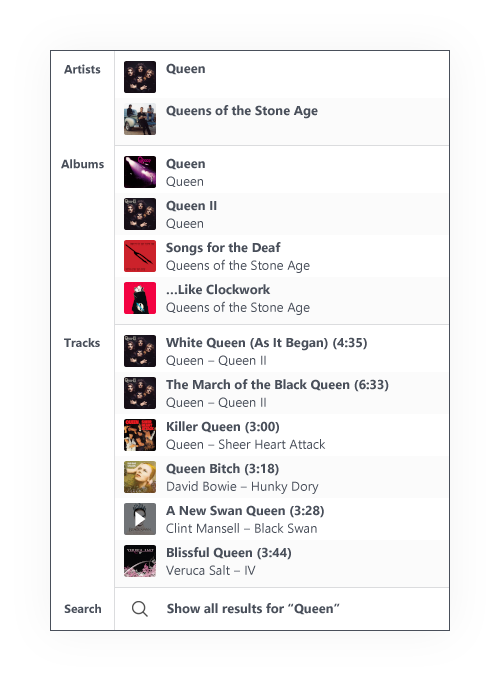This is why I've been moving away from HTPCs in general.
The convenience factor is not there
at all any more.
Want to know how I watch a movie or a TV series?
- I press the Home button on my Apple TV remote. This wakes up the Apple TV and switches on the television and speakers via HDMI-CEC.
- If something was paused, it resumes immediately. If not, I press the Mic button and tell Siri what I want to watch.
- I hit play and it picks up where I left off in the series.
If I want to use Bluetooth headphones, I switch them on and it automatically mutes the TV/external speakers. If I disconnect them, the media pauses. If I resume playback, it plays via my speakers.
When I'm done, I hold the Home button and select sleep, which turns all devices off.
For music, I have an Echo Dot (with clock) in every room, connected to speakers.
I say "Alexa, play X" and it just starts playing from the linked Spotify/Amazon Music account.
These Echo devices have many other uses too: controlling heat/lighting, switching other devices on/off, and controlling devices via IR/RF commands.
I also have AirPlay 2-compatible receivers hooked up to every speaker, if the speaker itself does not support that natively - either an AirPort Express v2 or an Apple TV, depending on whether there's also a TV there.
You can easily cast music or video which is playing on a mobile device directly to any of these, and add/remove rooms with a tap.
It all plays in sync, and
it just works.
I've been considering replacing my HT speaker setup with the new Sonos ARC, since that is an Atmos-compatible system with wireless rear speakers/subwoofer which supports AirPlay 2 and Alexa voice commands.
It would replace the need for an Echo in that room, and would mean I can stream music to it without the Apple TV also waking up the display.
The only reason I have not yet is that it doesn't support multichannel LPCM; only Dolby formats, and there's no spec for latency - both of which are important for gaming.
Now, there are of course downsides to this:
There's a lot of media I have locally on my PC which is not available on streaming services here.
For video, I use the
Infuse app on iOS/TVOS. This app lets me stream directly from the PC or download/play a local copy.
There's no reason it needs to be a PC though; there's no app running there. It's just accessing network shares.
Note: I bought the larger Apple TV before I found out that the download feature only works on mobile devices.
Image and sound quality are mostly perfect, as it plays everything natively without transcoding.
However, DVD sources are not: Upscaling/Processing, IVTC, and Re-Clocking the video to 24p on an HTPC running Media Center does produce better image quality.
But the convenience is not there, and I don't have many DVDs which have not been replaced with Blu-rays these days.
Infuse syncs my watched status and playback progress across these devices, so I can pick-up and play anywhere.
The downside is that navigation doesn't let me use all the customized views that JRemote/Media Center has, so my file naming structure is not optimal for it.
And since the database lives inside Infuse, if I were to reorganize it on the PC I'd lose all of my existing metadata. But JRemote doesn't even sync progress with Media Center.
It has an option to link to a Plex server as a back-end, so maybe that would work; but I never really liked how Plex worked so I haven't got around to doing that.
For music which is not available on streaming platforms, I'm still streaming to devices using JRemote, as I've not found a better option.
The frustrating thing is that I would actually prefer to play from the PC directly rather than stream to a mobile device and then to the speakers, but if I stream directly from the PC to the speakers via AirPlay, voice commands do not work to skip playback or adjust volume on any of the smart speakers.
That works via JRemote, but it's an unnecessary drain on the battery, and only basic playback/volume controls work. I can't start playing a new album/playlist via voice commands.
I have talked about this extensively in the past, saying that the direction Media Center needed to head in was a focus on things like search-driven navigation/playback and convenience rather than many of the avenues they have gone down. For example:
What would be really useful to me, is if Play Doctor was updated to act as a universal search field.
This would be a "smart" search field:
- I could type an album name, hit enter and have it play the whole thing.
- Type an artist name and have it queue up their discography - optionally shuffling the albums (not tracks).
- Enter the name of a movie and have it start playing fullscreen in the correct zone.
- Enter the name of a director or actor and list all of their movies.
- Enter a TV series and have it pick up where I left off, queuing up all unplayed episodes.
- Enter the name of a podcast and have it start playing from the most recent episode, optionally working backwards through the list.
- Type the name of a song or genre to generate a Play Doctor list.
It should be as easy as typing one or two words, selecting an item from the results, and having that media automatically play in the correct zone (no matter where search was initiated).
I think this is one of the large reasons that more people are moving towards online media these days - even people that have been heavily invested in using Media Center in the past.
You don't have to manage it or go hunting for it. You type the beginning of what you're looking for, it shows up in a list and plays when you select it, picking up where you left off.
It doesn't have to replace the traditional library browsing experience, but I would like my primary interface for Media Center to become a search box.
I would like to see the search presentation improved as well, but maybe that's not something for MC24.
What I am imagining would primarily be an enhancement of the current Play Doctor at the moment.
It seems like Media Center has most if not all of the functionality required to power such a feature, but it needs the interface for it.
I found this topic from 2014 about improving search usability too:
https://yabb.jriver.com/interact/index.php/topic,93194.msg642490.html