I hate to admit it but this seems to be user error. The crash that I had seems to have set the library view to my main library where all of this weird file listings were, the library that I use, Music Server, was not in view. I set the view to Music Server and poof, all my data was back.
When MC crashes, the next time it launches it will show this dialog:
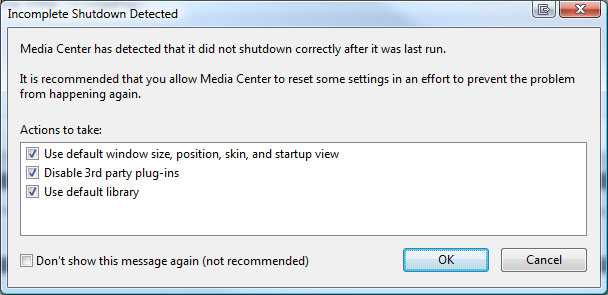
If you notice, on this dialog, the bottom checkbox is to "Use default library". This is almost certainly what happened to you. If you leave this box checked (it is by default), then MC will reset itself to use the default (main shipping) library, rather than any custom ones you've defined. It doesn't delete the other libraries, it just resets the "currently selected" one back to the default. This is useful if you DO have a corrupt library (or maybe the disk it is on is missing/broken?), which is preventing MC from launching, and you just want to get it up and working.
As Jim mentioned, MC is very good about backing up the library just in case, so even if the Library HAD actually become corrupt you should have been fine. You might have to manually restore tags on just a handful of files that were processed after the corruption.
That's all fine and good, but the reason I commented was that I wanted to explain something about the way to get your metadata into MC en masse. There are a few ways to do this, but two of the most convenient are:
Retrieving Metadata from the File Tags: Select some files. Right Click -> Library Tools -> Update Library From Tags. This pulls the "tags" for files out of the files themselves (the ID3 and similar tags), and overwrites what MC has in it's library. So long as you've enabled writing of tags in MC (which is on by default), the files themselves will contain all of the relevant file metadata (artist name, lyrics, album name, song title, track number, etc). If you use this command, it tells MC to go out to the files themselves and grab the tags that are there, and replace the data in the library with this information. This is what it does when it imports new files that you ripped using another application, but you can make it manually go out and check again with this command.
Retrieving Metadata from the File Structure: If the files themselves don't actually contain any metadata (say they are a file type that doesn't have tagging support, or maybe you didn't have the tags saving out to the files), but they are in an organized structure on your hard disk that "contains" the relevant metadata, you can use the Right Click -> Library Tools -> Fill Properties from Filename tool to pull this information out of the file structure on disk. So, for example, suppose you rip all of your files to the M:\Music\ folder, and in there you have a structure where your files look like this:
M:\Music\Arcade Fire\The Suburbs\01 - The Suburbs.mp3
M:\Music\Arcade Fire\The Suburbs\02 - Ready To Start.mp3
M:\Music\Pink Floyd\Atom Heart Mother\01 - Atom Heart Mother.flac
M:\Music\Pink Floyd\Atom Heart Mother\02 - If.flac
M:\Music\Pink Floyd\Atom Heart Mother\03 - Summer '68.flac
M:\Music\Pink Floyd\Atom Heart Mother\04 - Fat Old Sun.flac
M:\Music\Pink Floyd\Atom Heart Mother\05 - Alan's Psychedelic Breakfast.flac
etcIn other words, they're all in a folder called the Artist's name, then in subfolders for each album, and then the tracks are named "Track Number" - "Track Title".
Even if you have thousands of different files, so long as they all follow the same "structure" on disk, you can easily select them all and then use the
Fill Properties from Filename tool to "parse" the filenames and retrieve the relevant tags. So, using my example above, you'd use the following choices in the Fill Properties tool:
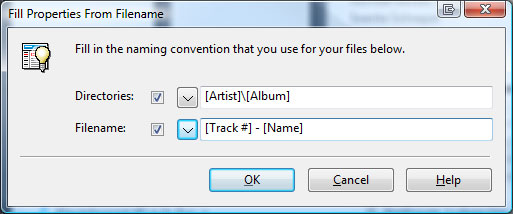
Hopefully this helps clear up some details on how to use a few of MC's powerful database manipulation tools. There are LOTS more options for how to manipulate metadata quickly using the system.... Consider this just a "taste".

 Author
Topic: Library crash--lost all album and artist tags [Solved] (Read 1030 times)
Author
Topic: Library crash--lost all album and artist tags [Solved] (Read 1030 times)

