I should also mention a few troubleshooting steps you can do on your own, since I'm thinking of them. Still report back the answers to the above: does it crash, really, or does it hang? Does waiting make it "unstick" even for a little while?
But, if you want to try additional steps...
Make Sure You Have Build 104 (Or Later):Make sure you are running build 104 from the top of the forum, not still build 91 that we discussed earlier. They
did find and fix a memory leak recently (I believe the fix was in build 103), so if it happened to be related to this (when you'd see it typically only after many consecutive days of running MC) then upgrading to the newest build could fix it.
The memory leak could, when left unattended in certain situations,
eventually lead to issues with overall MC UI performance. Now, the fact that you need to reboot to fix it is suspicious, but this could be explained if you're running MC in Media Server mode so when you "close" it, you don't actually quit out of it (until it becomes non-responsive and you force it to quit).
So, I'm not super-confident that this will make any difference for you, but it is worth trying. Basically, always try this, unless you know it is the latest build that
causes the issue. I'd think this would be a bit more likely if you are having hanging and "unsticking" issues.
There was also
this issue:
In an upcoming build:
Fixed: MP4 files would hang when played on a Library Server Client without direct file access.
Sorry for the inconvenience!
That build isn't available yet (he said that yesterday, and build 104 came out on 1/10), but it will be coming soon, I'm sure. If you can narrow it down to "some" MP4 video files that cause it, then you probably have your answer.
Tame Your Anti-Virus:To make sure Windows Defender isn't interfering with MC's performance, follow these steps:
1. Type/Click Start: "Windows Defender" and hit enter.
2. Switch to the
Settings Tab, and then select
Excluded Files and Locations.
3. Click Browse and this location:
C:\Users\glynor\AppData\Roaming\J River4. If you've added any additional Libraries to MC (additional local databases, not the media files themselves) then also add the disk location for that Library folder.
5. If you have any crazy-slow disks (external USB disks, for example) that contain large amounts of media, then you may also want to consider adding the entire root of this drive.
When you are done, then it should look something like this (I use the Y drive for Virtual Machines on external disks, though this kind of thing could help with
really slow Media Drives):
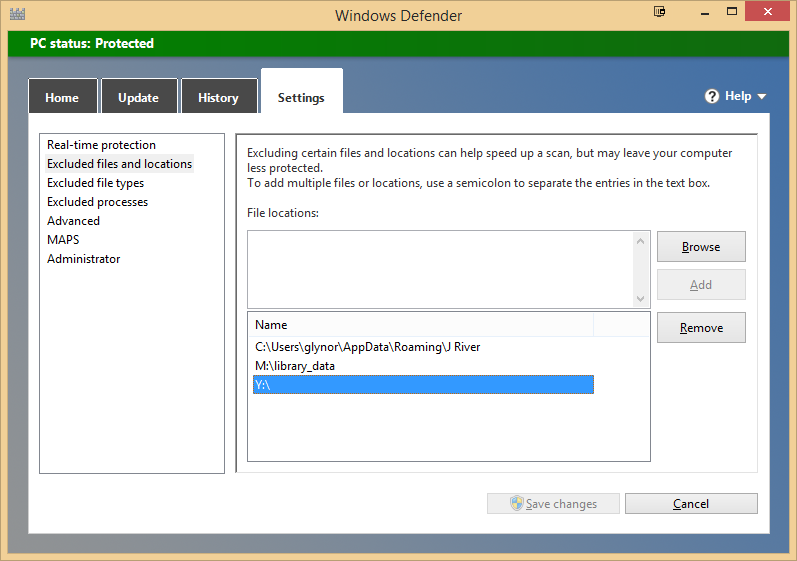
Then, continue on:
1. Switch to Excluded Processes under Windows Defender's Settings.
2. Add Entries for:
JRService.exe, JRWeb.exe, JRWorker.exe, and Media Center 19.exe3. Tip, the dialog here is annoying to add multiple entries to with the Browse button, but
if you are on a 64-bit version of Windows, you can copy/paste this into the Process Names box at once and hit Add:
C:\Program Files (x86)\J River\Media Center 19\JRService.exe; C:\Program Files (x86)\J River\Media Center 19\JRWeb.exe; C:\Program Files (x86)\J River\Media Center 19\JRWorker.exe; C:\Program Files (x86)\J River\Media Center 19\Media Center 19.exe; Again, when you are done, it should look something like this (again, ignore my entries for VMWare):
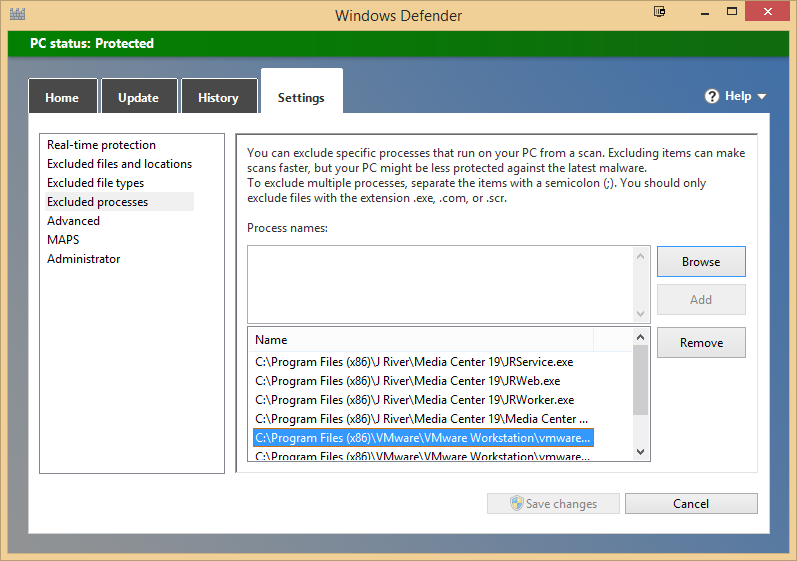
This is the kind of issue that, in some circumstances, can create UI bottlenecks that can cause periodic non-responsiveness, but not all out
crashes. Once Windows Defender latches onto some files, though, it can be very troublesome to "reform" until you reboot, so it sounds like (assuming you're getting hangs, not crashes) it
could be Windows Defender related. I think this issue is exacerbated if your Library files (the MC database, again, not the media files themselves) are on a slower disk. I've had less issues with this since I upgraded to an SSD, though I still need to do it on my Laptop where MC runs in a VM (and I do it elsewhere because it doesn't hurt, and helps performance generally).
If Your Media Files Are On Slow Disks (Like Network Disks)Try disabling
Options > Tree & View > Advanced > Display missing file image in lists. This is, as it notes, slow on Network Disks, particularly if they go offline a lot or are often not available immediately (sleeping, UNC paths, etc).
Again, this won't generally crash MC, but can make it hang. If lots of files are missing, the disk has high random access latency, and you display a view with a TON of files visible (an "all music" view or whatever), then it can hang for a
very long time.
Uninstall/Reinstall (Determined Mode):It is also worth doing this dance. I'd be more likely to go down this road if you are seeing actual crashes, rather than hangs. But it could conceivably help with either.
1.
Make a Library Backup before you do any of this! Give it a good name (like "before messing with MC.zip" or something) and save it somewhere easy to find (where you won't lose it or delete it).
2. Uninstall MC, preserving everything (uncheck both the remove Library and remove Registry Settings boxes).
3. Reboot. Don't skip this because you are lazy.
4. Reinstall MC using the latest build.
If that doesn't improve things, then:
1. Uninstall MC, preserve the Library, but remove the Registry Settings.
1a. If you really rebooted before, and it doesn't tell you to this time, then you probably don't have to again.
2. Reinstall MC.
3. See if it is better.
And, lastly, if not:
1. Uninstall one more time, removing everything.
1a. Same as before with the rebooting.
2. Reinstall.
3. This will wipe out your Library, but don't worry because you made a backup. You did make a backup, right?
4. Import some files, and see if performance improves. Don't import everything. Pick small batches of files, to see if it works okay with only files from a certain place, only some files, or other divisions like that.
5. Slowly import more (or eventually everything if you can't reproduce it). Stop if you're able to reproduce it.
If nothing helps, restore your backup.
If wiping the settings fixes it, then you'll have to re-do your settings manually. Be careful, methodical, and leave more stuff at the defaults if you aren't sure.
If it takes wiping the whole thing, then it would be nice if you could email someone the Library backup and we can test it for you to see if it is files-on-disk related, or just some kind of crazy Library corruption. It is also worth trying to restore that backup anyway. First off, you can try restoring the whole thing. That could "clean up" a broken file in the Library causing issues. At the very least, you could maybe restore just the Settings, and not the Library, and see if that works right (which leaves you with less work if the Library should turn out to be hopelessly corrupt, though this is unlikely).
In any case, it won't hurt (other than taking a while to do it methodically) because you can always restore your backup and go right back to where you were.

 Author
Topic: V19.0.67 Crashing / How to raise Support Call (Read 3298 times)
Author
Topic: V19.0.67 Crashing / How to raise Support Call (Read 3298 times)

