Tweak: So is "quiet" not good enough, and you want "Silent"?
Probably! You can just turn off (or limit the speed of) the CPU Fan. Here is a screen shot lifted from this
review on how to turn off the fan in the BIOS.
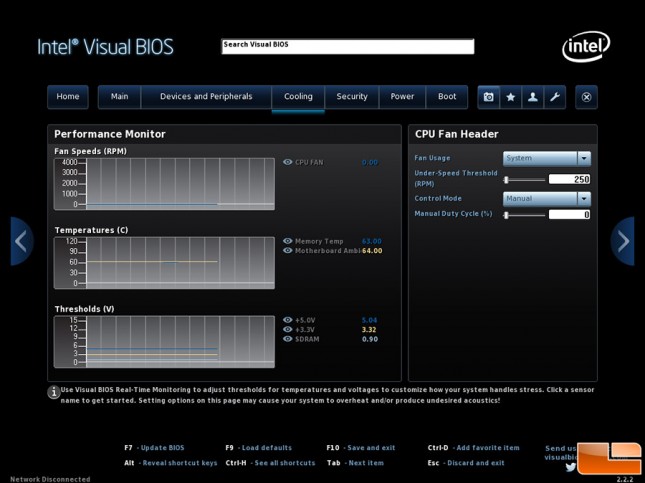
The N2820's Electrical / Thermal parameters specifies a Maximum operating temperature of 105° C, and in my testing in a normal room with an ambient temp of 23° C:
- Fan on Default Settings (runs around 3,000rpm) = Idle Temps where just under 40° C, under Load Temps was around 45° C after 10mins (see pic 1 and 2)
- Fan OFF = Idle Temps where around 60° C, under Load Temps rose to around 68° C after 10min (see pic 3) ... but ... after a good long heat soak at load for hours I saw the temps continue to rise till I hit the Thermal Trap and clock speeds then auto dropped.
I did a further test that instead of turning it off, I just set the minimum speed to 0 to see at what point the fan would start, at what speed, and for how long. As you can see in the S2 PIC below, I loaded all CPU, GPU, Memory then plotted the temp
* For the first 50Mins there was no fan and the temp slowly grew
* The fan then kicked in just shy of 80° C at around 1,700 rpm then as the temp fell the speed dropped (varied between 500-900 rmp) and the temperature stabilised at around 70° C this point.
You don't see it in this pic, but when I stopped the load the fan stopped soon after.
While I'm not currently in a quiet room, I did press my ear up to the fan port to hear the level of fan noise and I heard some ticking... but that was my watch! It was more like a warm breath coming out of the NUC that a "sound" but I'll test more tonight when it is much quieter.
My recommendation (so far)? - From what I can work out, the NUC needs just a bit of active cooling (and not necessary all the time)...., so if you think you can hear the fan:
1) just turn it off and see how you go with Temps (but I think heat soak will get you if you leave it on all the time)
2) turn the minimum down to 0 and it will only kick in when needed
3) set the fan to 15% (approx 670rmp) - keeps the temps stable sub 70° C
Of course if you can not hear the fan leave it on the default settings!
So how Loud is the Fan at various RPM's in a very quiet room with a teenager doing the listening starting from the NUC and moving back?
- 40% (about 3,000 RPM) - Quiet but perceptible if you are focusing for the sound even at 4m
- 15% (about 670 RPM) - Just perceptible if you put you ear next to the port but inaudible after 30cm
- 0% (0 RPM) - well .... not perceptible even if channelling a higher being!

 Author
Topic: Review : Intel NUC DN2820 & MC as a Low Cost Media Player (Read 27852 times)
Author
Topic: Review : Intel NUC DN2820 & MC as a Low Cost Media Player (Read 27852 times)

