If you want to try an example, try this. In a view with a bunch of your music, enter this in the search field:
[Artist]=[The"
It will show you what you would expect.
So it does. This seems to be a bug or omission in the Smartlist Editor, then. Since there is no Starts With or Ends With "middle choice" in the Smartlist Editor (when the field is a List-Type field), it messes up the Search Expression when you exit out of the Import/Export wizard, and kicks it back to the default (which is always "contains").
Good catch.
However...
I would like to standardize all Artists that start with "The" into the form of "Artist, The". I would also like to be able to transform an Artist field that is already in the form of "Artist, The" into "The Artist".
I would urge you to reconsider.
I did the same for many years, before we had a good, working Ignore Articles setting (and even long after, because I was stubborn). It is troublesome in a number of ways.
First, and perhaps most importantly, it forces you to
manually re-tag all of your files every single time you get new stuff. None of the automatic metadata lookup systems are going to "bring in" fields matching that "Artist, the" system. No big deal, you might think, I tag everything anyway. But, it is just One More Step you have to do each time, and it really accomplishes very little.
And, it makes Links you add (for stuff like AMG lookups and Google Image Searches) less clever. Instead of taking you directly to the artist in question, they're going to show you a search results page. Of course, unless the search system on the external site is dumb, the correct result will be right at the top of the list, but still... It is way less clever than taking you directly to The Arcade Fire's page on AMG, or directly to the "right" result on SongMeanings (or whatever).
Likewise, it messes up the Cover Art lookup system, and makes you type in the box basically every time, or else a bunch of potential results are missing.
There are a bunch of other examples like this. Suffice to say... You're "fighting the system". Don't fight the system when you don't have to.
Now... I bet I know why you want to do this. Because of the filename paths on disk. When you look them up on disk, you don't want The Arcade Fire to be filed with the "Ts" down near They Might Be Giants. You want them under "A" on disk. Yep, I'm with you.
I present to you the solution:
[Artist Letters]Make a custom Calculated Field called [Artist Letters] with this expression:
Regex([Artist], /#^(?:(?:the|an|a) +)?(.)#/,-1)if(Compare(1[R1], >=, 10), 0 - 9, [R1])If you prefer, you can easily modify it to use [Artist Album (Auto)] instead, of course. Use this in your
Rename, Move, and Copy Files Directories Template to organize the files into folders like:
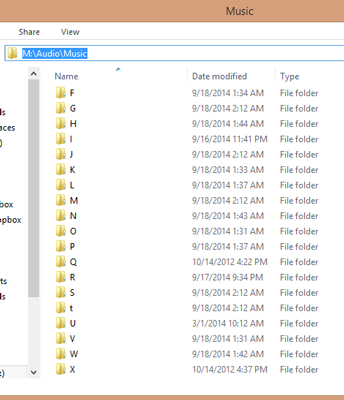
Ahhh.

You can do what you want, but... I'd strongly recommend wherever possible, don't fight the system unless forced. You're just making your system more difficult to maintain, more manual work for yourself, and risking "fiddly-ness" in the future. Once I gave up and switched, I was very, very pleased with how much time it saved, and how it works. But, once I had a ton of things tagged with this "custom swapped article" system, it was painful to actually change them all.
PS. If you're more concerned about Views, note that you can add the [Artist] or [Artist Album (Auto)] field twice to the view, and set the Grouping size on the first one as desired to have MC auto-generate this:
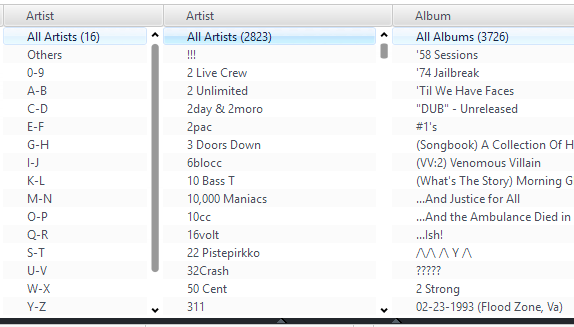
Those "grouped categories" work in Standard, Theater, and Media Network Media Views.

 Author
Topic: Smartlist rule with Artist gets changed (Read 3219 times)
Author
Topic: Smartlist rule with Artist gets changed (Read 3219 times)

