Media Views in
Standard View can have one of five different
Styles:
1. Panes
2. Categories
3. 3D*
4. File List
5. Chart
* Only available on Windows currently. You're not missing much.This is set in the
Customize View dialog for the individual View:
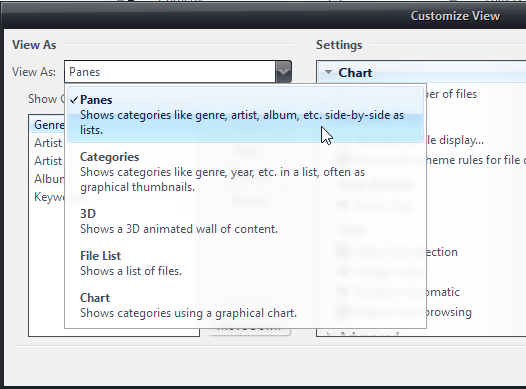
Each View added to Standard View can have its own Style. You can only use Pane Tagging on the ones that show the Panes though. I think you were confused about what Pane Tagging did. It lets you apply tags
in the Panes themselves, with checkboxes. Like so:
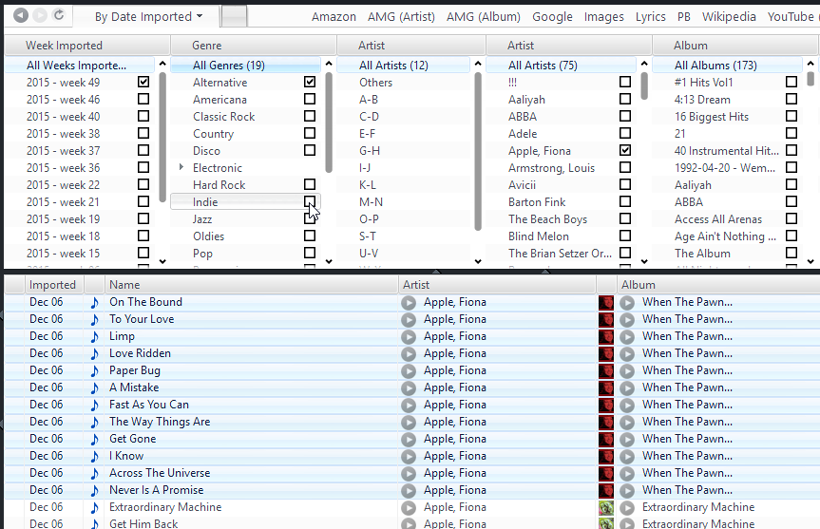
If I check the box under my mouse pointer in that screenshot, it will tag all of the selected Files with [Genre]=[Indie]. Choosing
Edit > Pane Tagging (or pressing F4) simply enables/disables those checkboxes. You can also do it by just clicking on one of the checkboxes (while disabled) and MC will ask you to confirm before enabling the mode for you:
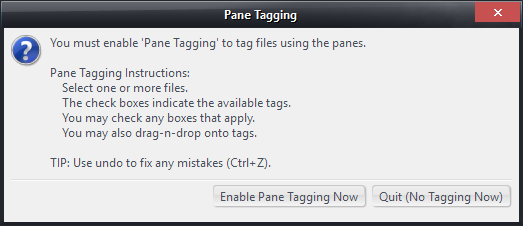
But, somewhat obviously, you can't use this if there are no checkboxes and no Panes. And those are only available if the currently-selected View is a Panes Style one.
I'm not sure what you mean about the "columns" at all. Perhaps there you are talking about fields available in the Tag Action Window? This is controlled via the choices under the Tag Action Window's Menu button, as described on this page:
http://wiki.jriver.com/index.php/Action_WindowThe classic Tag AW can show:
1.
Default Tags: these are a "default" set that MC picks for you depending on the media type of the visible files
2.
Any Tags that have Values present: if any visible file contains a tag in a particular field, it will be available in the Tag AW.
3.
Tags in Current View: shows each of the columns visible in the Details of the
File List panel of the View.
4.
Show All Tags: shows all possible fields for the visible media type(s).
