Yes. I have set the output format to 32 channels but it would not work as how I have configured them with zones.
Currently, I am using 10 DACs. For brevity, it is one DAC for each zone with a special IR for convolution meant for each zone. No two zones IRs' are identical. Actual setup as can be seen in the link in my previous post, it was two zones into one DAC. But let's stick with one DAC for one Zone for now. I am using zones in MC to do what can only be done with Audiomulch or Cubase. It is actually amazing that MC could do it with zones, although I believe zones in MC were meant for actual different physical zones but I am using all the zones in one room to achieve what could only be done with pro audio tools.
Since MC is capable of 32 channels by setting in the output format, it may be possible to incorporate the zones and be treated as 32 channels. Currently, it is not possible because:-
1) I cannot tell MC to send a particular channel to a particular DAC unless I use hardware like RME ADI-6432/MADIface USB. I can do this with Zones but not with the 32 channels output.
2) Even if I somehow manage to send the 32 channels to a MADI device, I would still be unable to add different IR filters for EACH channel.
Actually MC already got all the relevant settings and it is only a matter of creating new options to incorporate the following option in MC23. It can be done, IMO but I am not sure if JRiver wants to as that would be bordering into professional application.
Anyway, I hope MC could incorporate the following features in their future build.
In the output format > allow the user to choose the number of channels > allow user to add the necessary DSP ( in my case, a special IR for that particular channel) > allow user to send the channel to any particular DAC he wants to. This is actually the same as the zones configuration that I am doing but all of them fall under one category.
Thank you.
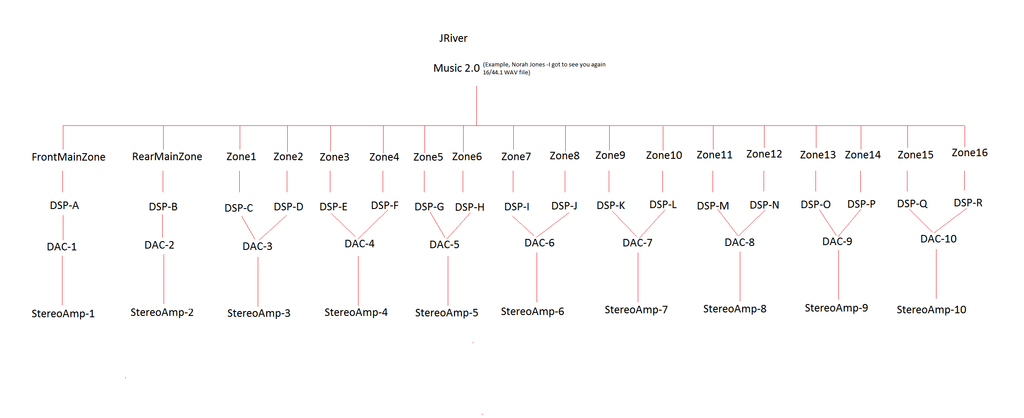

 Author
Topic: Help - JRiver 32 Channels (Read 1967 times)
Author
Topic: Help - JRiver 32 Channels (Read 1967 times)

