Ah, you had me confused there for a moment, as you used the term "stacks" which has specific meaning in MC.
I think what you mean is what is shown in this image with the red box. Although those stacks are shown in the Artists View, not the Album View.
Regardless, first, rather than using the [Album Artist] field for this, I would use the [Album Artist (auto)] field, so that if the [Album Artist] field is blank, MC will pick up the Artist to use from the [Artist] field. Search the Wiki for info on [Album Artist (auto)] to learn about that.
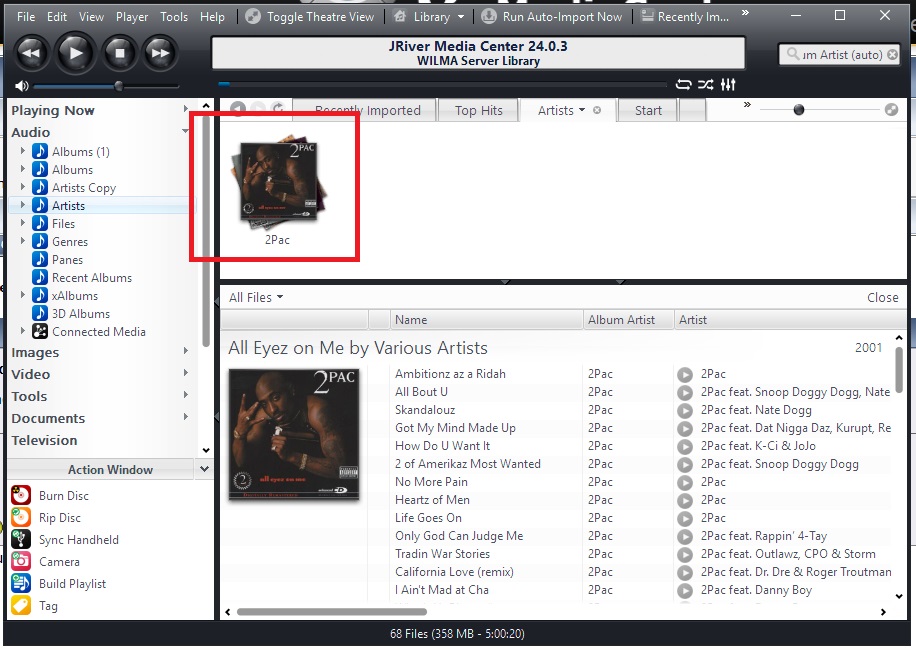
Your request is actually very easy. You just need to change the sorting on the "Album" View in MC. The image below shows what you need.
On a tab with the "Album" View active, hover your mouse over the "Disclosure Triangle" ( the downward pointing triangle) to the right of the word "Albums". A menu will drop down.
Point your mouse to the "Sorting" item, and then "Custom" item.
Click the "Add" button and highlight "A-Z", then click on "Album Artist (auto)" in the list that drops down.
Now drag the "Album Artist (auto) (a-z)" item up to be above the "Name (a-z)" item.
Now click the refresh icon to refresh the View, in case it hasn't. (Green arrow in the image below.)
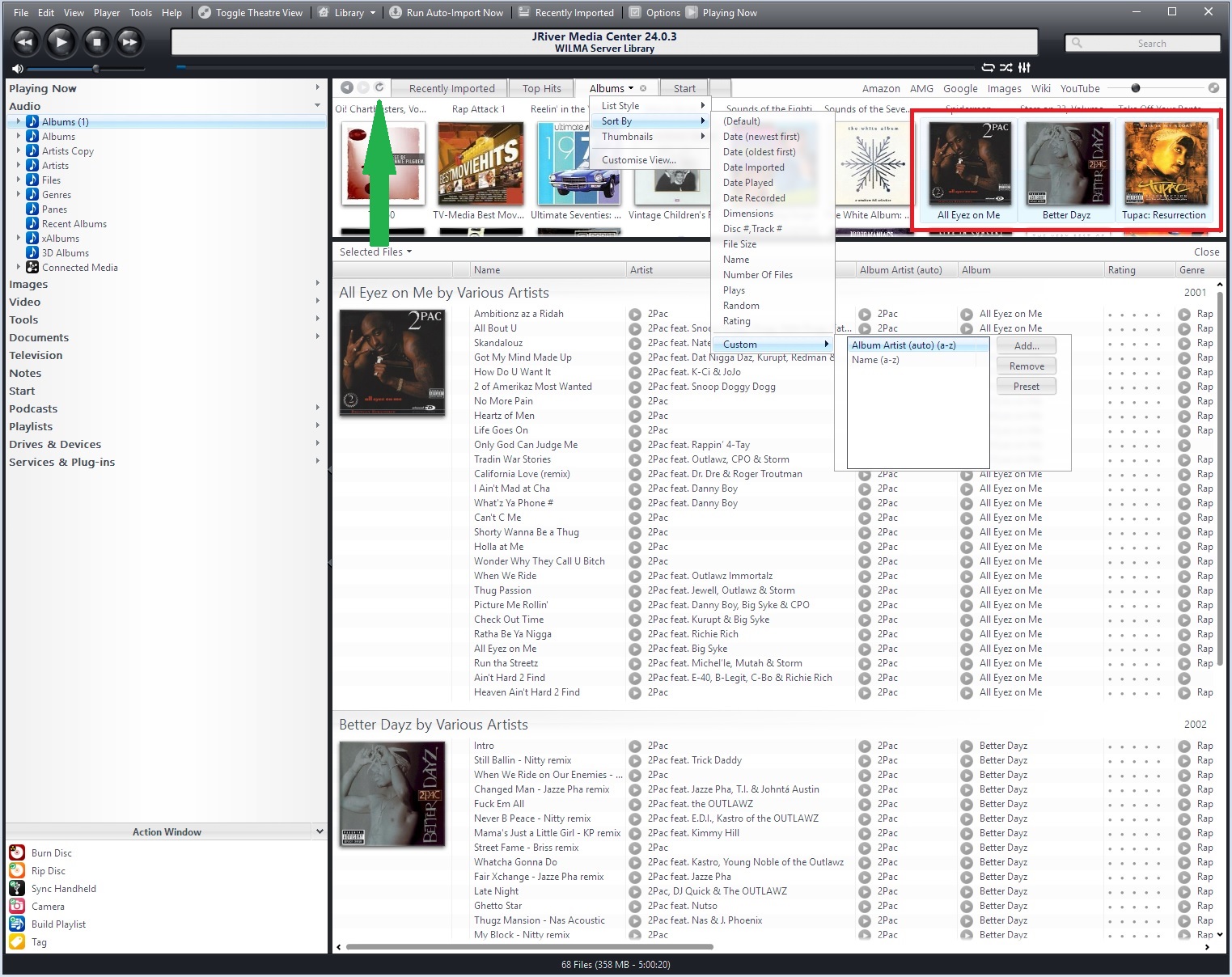
You should now have an Album view sorted first by [Album Artist (auto)], and then by Album [Name]. You will note in the image above that the albums for 2Pac are shown together (in the red box) and sorted by the Album name.
Is this what you wanted?

 Author
Topic: Library View - How to remove Stacks? (Read 4781 times)
Author
Topic: Library View - How to remove Stacks? (Read 4781 times)

