Ever since the recent update(s) I can't play music locally on the device any more.
It seems to happen at random, but sometimes even on the first track, it just stops buffering the rest of the track and is stuck in a perpetual "playing" state that makes no progress.
I can see that it's going to happen at the very beginning of a song, because the buffer stops filling:
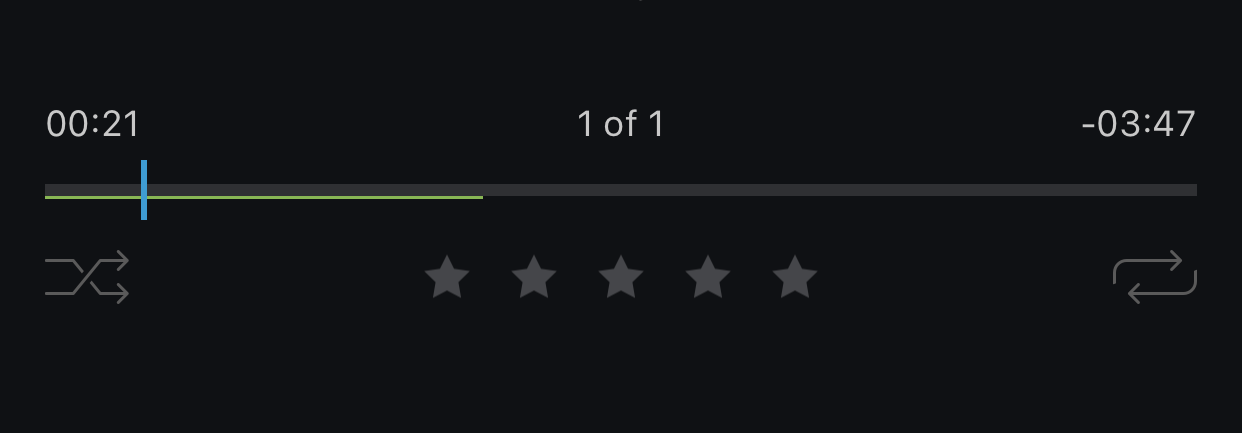
JRemote shows that playback is stuck at 01:34 but iOS' lock screen shows it progressing normally (1:57).
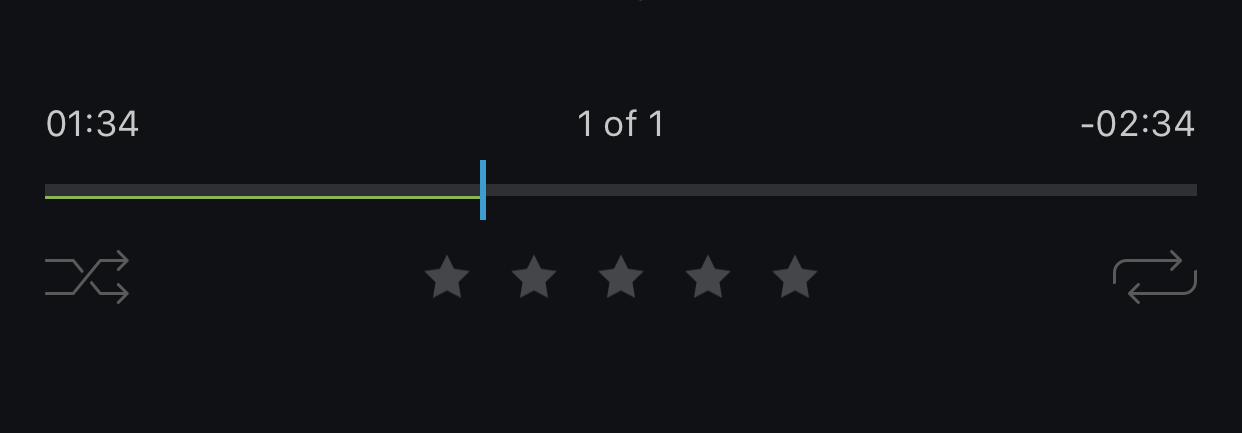
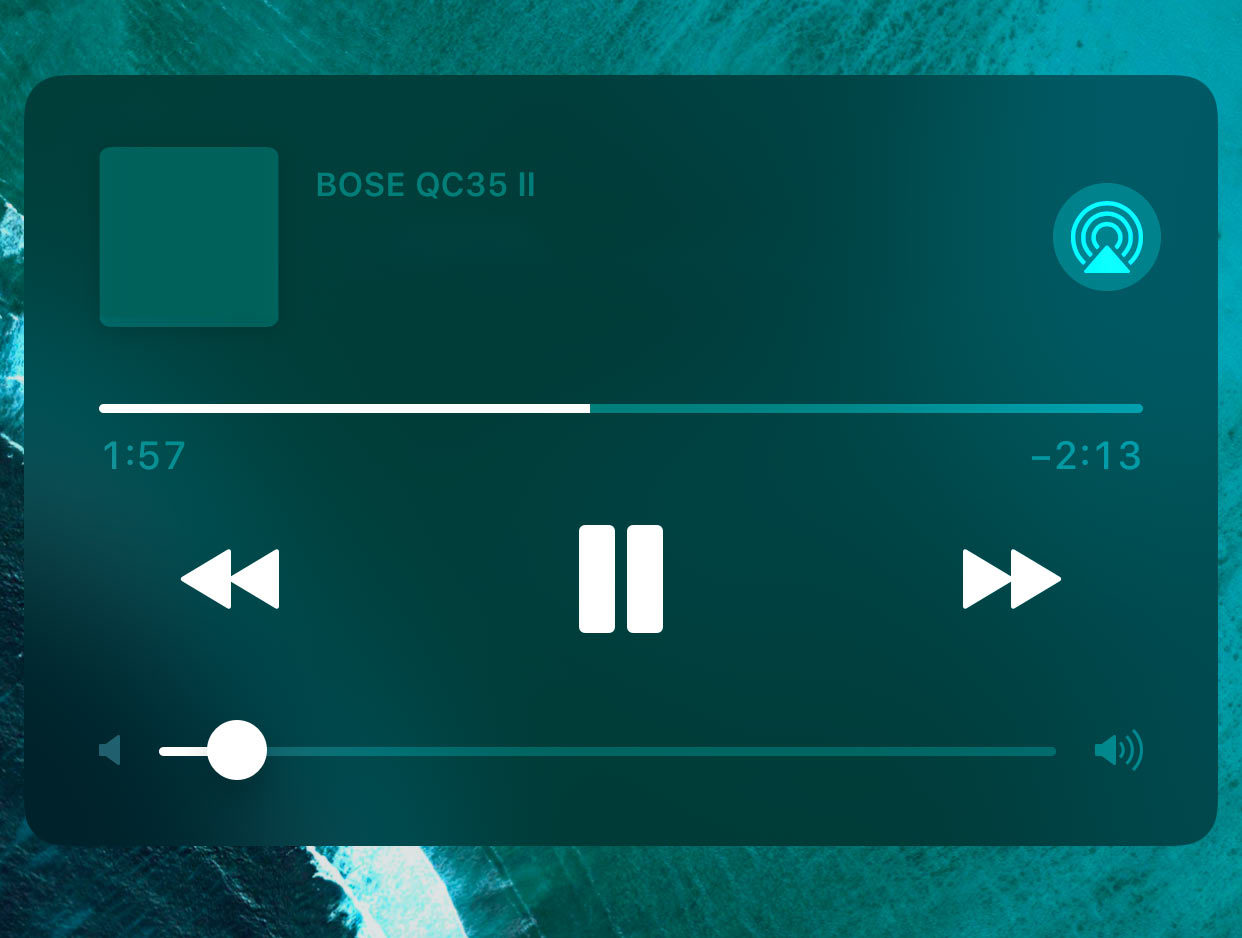
(track details removed by me, not a bug)
Sometimes skipping to the next track fixes it temporarily, but many times it will just happen again on the next track or a few tracks later, or JRemote stops playback entirely.
Enabling/disabling transcoding doesn't seem to make a difference.
This happens even on the same local network as Media Center, it's not connection-related.
