What I'm talking about is in the options where you edit Theater View there is a selection to choose your Theme. In that dialog there is an option "Create zip file of current theme..."
This option under Theater View's setup here:

Allows you to save Theater View's graphical theme. This is made up of the files on disk here:
C:\Program Files\J River\Media Center 27\Skins\Theater View\Themes\Default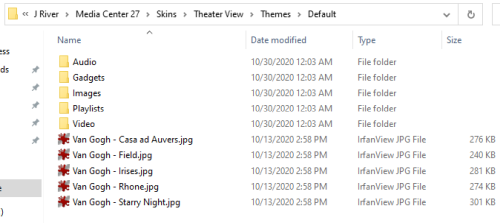
That allows you to change the default art shown in Theater View on various screens, like these:


What you describe here is modifying the
Views in the
Library of MC:
For example, I removed Genre from Audio and added something to display music with more than 2 channels.
The Views you define, down here:
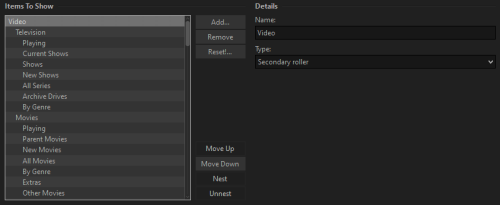
Those have nothing to do with the Themes. They are all part of the
Library. When you modify them, they do persist from version to version. This is true even, generally, when you upgrade to a new major-version, such as MC26 > MC27, because the installer auto-migrates the active Library from the old version to a new Library in the new version.
Firstly, are you sure you're not trying to change this from a Client copy of MC? You can only modify the Library Views (including Theater View) on the server system itself. If you do it from a client, it will reset each time you quit and relaunch the client.
To modify the Views in MC, whether you're changing Standard View, Theater View, or the Media Network Views (for JRemote, Panel, etc) you
must do it on the server system.
You can, of course, make a backup of these settings. MC does so automatically. It is included in the
Library Backup. However, the Library Backup saves all settings, including those under Options > Theater View. It does not include Skins, nor any custom artwork you create and put in your Themes folder. Hence the Theme-saving ZIP option described above.
If you did, indeed, modify the Views in Theater View successfully, and somehow lost them, they might be in an old Library Backup. As I said, MC makes these automatically.
However, if you were trying to do it from a Client-copy of MC, this will not work, and you may have lost the effort. You have to do the changes from the Server, or they vanish when you close and relaunch the Client.

 Author
Topic: Customizing Theater View (Read 1958 times)
Author
Topic: Customizing Theater View (Read 1958 times)

