Starting about a month ago, 2 at the most, every time I try to edit an album art cover, MC's image editor gives me the error dialog below:
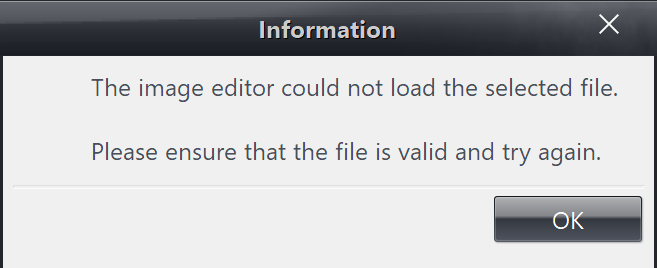
Also same message for Movie Art - which is not something I have ever edited before, but wanted to check for completeness. The editor works fine with photos, both my own and the thousands of Bing images I have collected over the last decade. Just album art (well, movie art apparently too).
I did install an update for paint.net around that time frame. I assumed that was the culprit, so I removed the file association for any and all picture types, and for good measure, I made MC the default app for .jpg and .jpeg... nevertheless, the error persists. In an act of desperation, I uninstalled paint.net and rebooted, but still no joy.
And yes, I realize I could just use paint.net to tweak the album art (though I have not yet re-installed it), but MC's built-in editor is convenient, and I find its simple tool set for exposure (brightness), contrast, and saturation actually work quite well for the intended purpose.
And finally, this error started with MC27, but I downloaded MC28 yesterday, and the error has not magically disappeared. Hopefully one of the MC image masters can come to my rescue.

 Author
Topic: MC Image Editor Error On Album Art (Read 909 times)
Author
Topic: MC Image Editor Error On Album Art (Read 909 times)

