MANIPULATIONInterface As mentioned above, we usually need to be viewing an image while we are tagging or editing a photo. I would like to see a separate image handling mode with all the possible edits and manipulations on the screen with a large image of the photo. No right clicks, just single clicks on a visual icon or tab to do what I want. Have a look at the way picasa does this:
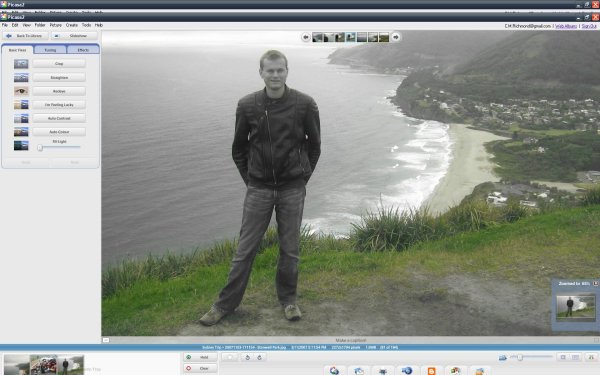
Click to enlarge.What do we see here:
-A big fat view for our photo
-A small "slideshow" reticule with thumbnails of the next 3 and previous 3 photos (top middle)
-A snazzy "zoom window" which shows where I am in the photo as a whole (bottom right)
-Thumbnails of the most recent few photos I've been working on (bottom left)
-Quick links to "slideshow mode" (see above) and the library (top left)
-Quick links to web album, email, print etc (bottom)
-A little caption bar under the photo (I like this

)
-Basic "rotate", "star" commands (MC could put it's [Rating] stars in here)
And most importantly, the edits on the left.
-Basic Fixes (Crop, Straighten, Red Eye, Contrast, Colour),
-Tuning (Lights and Shadows)
-Effects (B&W, Sepia etc etc). This is all I expect from a simple image editor. Anything more and I will use photoshop.
MC would naturally need a "Tagging" tab as well

In this I would like to be able to specify the fields I'd like to show
...and for list entries, have an option to "show all list entries" or "show list entries in this album only" option (this latter one makes tagging people and places a breeze once you have a few photos filled out properly in an album)
Edits should be as "lossless" as possible, and retain all tag info.
Stacks could take advantage of this.
EXIF support - We can read EXIF tags now. This is great, but a fully featured image program should allow us to view the EXIF data (separate from the database "tags"), edit it and save it to the file. While it is good to have a single "Tag Window" for all media types... sometimes I'm not sure if what I'm viewing is from the EXIF tag or MJ tag (without opening up the "Format" field)
- Advanced functions like "Batch EXIF date changing" would be nice (eg adding 2 hours to a bunch of photos to correct for time differences)
"Features"Let's face it, people like cool new things. Slideshows, timelines, collages etc are great for impressing the amateur user.
- The ability to frame "Faces" in facebook was a huge factor in the networking site's success. This is discussed further below. Does it bother anyone else that you can tag 5 people in a photo, but there is no way to know which person is which?
- The ability to select multiple photos and autocreate a collage or timeline would be a nice feature
- This is getting a bit fancy, but video collages are very popular... pick some music, pick some photos and select a few simple transitions and you're done.
Batch Features - I would find a "batch convert png to jpeg" feature INCREDIBLY useful. Some people pay for software just to do this (myself included). I should be able to select my conversion settings, size etc. MC audio conversion is fully featured, why shouldn't images get the same treatment?
- Advanced functions like "Batch EXIF date changing" would be nice (eg adding 2 hours to a bunch of photos to correct for time differences)
EditingDo yourself a favour, download Picasa and double click on an image. A very simple and user friendly menu comes up with Basic Fixes (Crop, Straighten, Red Eye, Contrast, Colour), Tuning (Lights and Shadows) and Effects (B&W, Sepia etc etc). This is all I expect from a simple image editor. Anything more and I will use photoshop.
--The key is integration. Don't use a separate editor I have to open up. And make sure that my output file retains all the tag information when I save it!!
--I love the lossless image rotation in MC. Simple lossless editing will make the program more functional and stop users from turning to other image solutions.

 Author
Topic: Discussion: Photo Handling (Read 8693 times)
Author
Topic: Discussion: Photo Handling (Read 8693 times)

