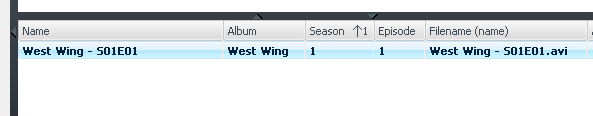Matt explains nicely how the Mid operator can be used for in-place editing a field value.
I don't know if this is going to look like a nerdy reply, but here is an example of another approach. I am using the library tools for getting/saving info from/to the filename. Also the Mid operator can be used in naming rules when applicable.
1. Fill some library fields from the filename. [] = empty brackets can be used for ignoring some parts completely.
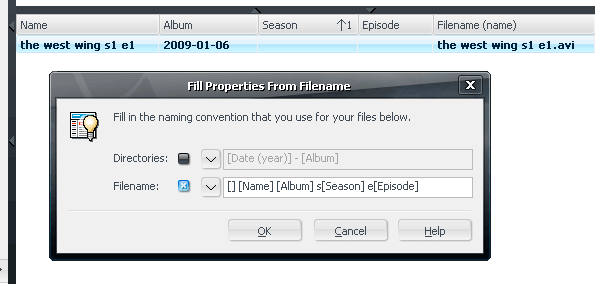 2.
2. The resulting field values:
 3.
3. Rename the file by using the new library field values. The rule is set to fix case and pad the season and episode numbers with a zero:
FixCase([Name], 1) FixCase([Album], 1) - SPadNumber([Season], 2)EPadNumber([Episode], 2)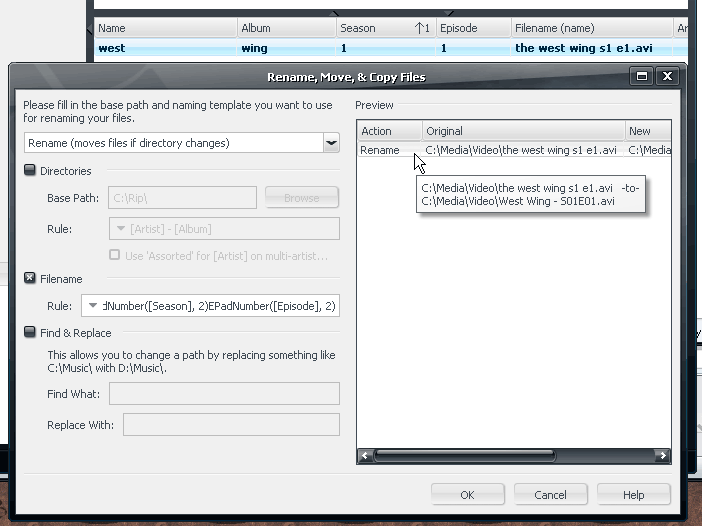 4.
4. Fix the Album field:
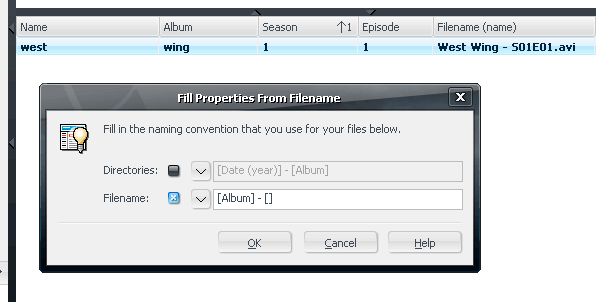 5.
5. Fix the Name field:
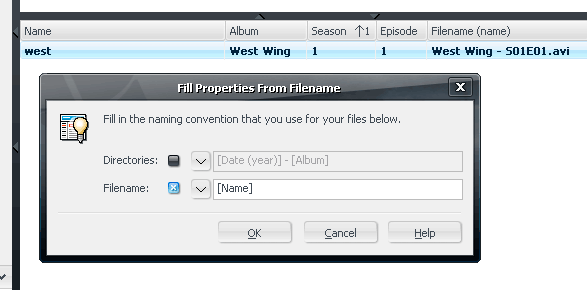 6.
6. The end result: