- to lessen the possible confusion with the registration key file: have been a registred user for less than a week.........last time I tried to install the registration key to my other computer, I had an Email saying that I used one of my ten free registration keys....confusing since there was an option to use the key for two weeks...
If the purchase process went through without problems, the installed MC instance you used for buying your license is already registered and stays like that when you install a newer build on top of it (it must be the same main version though, e.g. v. 15). No re-registration is needed. Don't change the computer name in Windows settings because that will make MC think that it is not registered on the "new" computer and you will need to re-registerer.
For registering MC on another computer without going to the license restore site you need a valid key file. The registration key is stored in a file that was sent to you as an email attachment. You will need to save the attached file as a separate file somewhere on your computer.
The key file has the filename extension .mjr and it contains a few lines of cryptic code (i.e. it is a small file, a bit over one kilobyte). A .mjr file is valid for two weeks. Remember to check the computer date and time before using the file.
Naturally you must somehow provide access to a copy of the .mjr file when you register another MC instance. You can copy it over LAN or use a USB flash drive or an external hard drive.
To install the license from a key file file you can press the restore button in the first splash screen and then select the "Restore license from file (.mjr)" option:
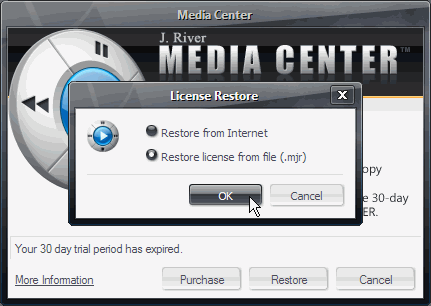
The registered MC instances on the other computers behave like the first instance. No re-registration is needed when a newer MC build is installed on top of an older build.
If the .mjr file has expired (i.e. it is older than 14 days) you will need to get a new key file from the restore site. The amount of available key files is limited to 10 per a year. Each used key file "comes back" a year after it was used.
The email you got contains also your personal registration code in the message body. That code is not the key file. You can use it on the restore site for getting a new key file.
- possible registration or update issues if you have a used the portable install option:I have not used the portable install for a long time. I must try it again before posting anything. Stand by...
If anyone else has recent experiences of updating a portable MC instance, please tell about them. Mr ChriZ?
Disclaimer: The above is based on my personal experience and the official purchase FAQ at http://www.jrmediacenter.com/buy_15.html (more info is available there). I am not working for JRiver. To: JimH, if I got anything wrong please feel free to correct me.
