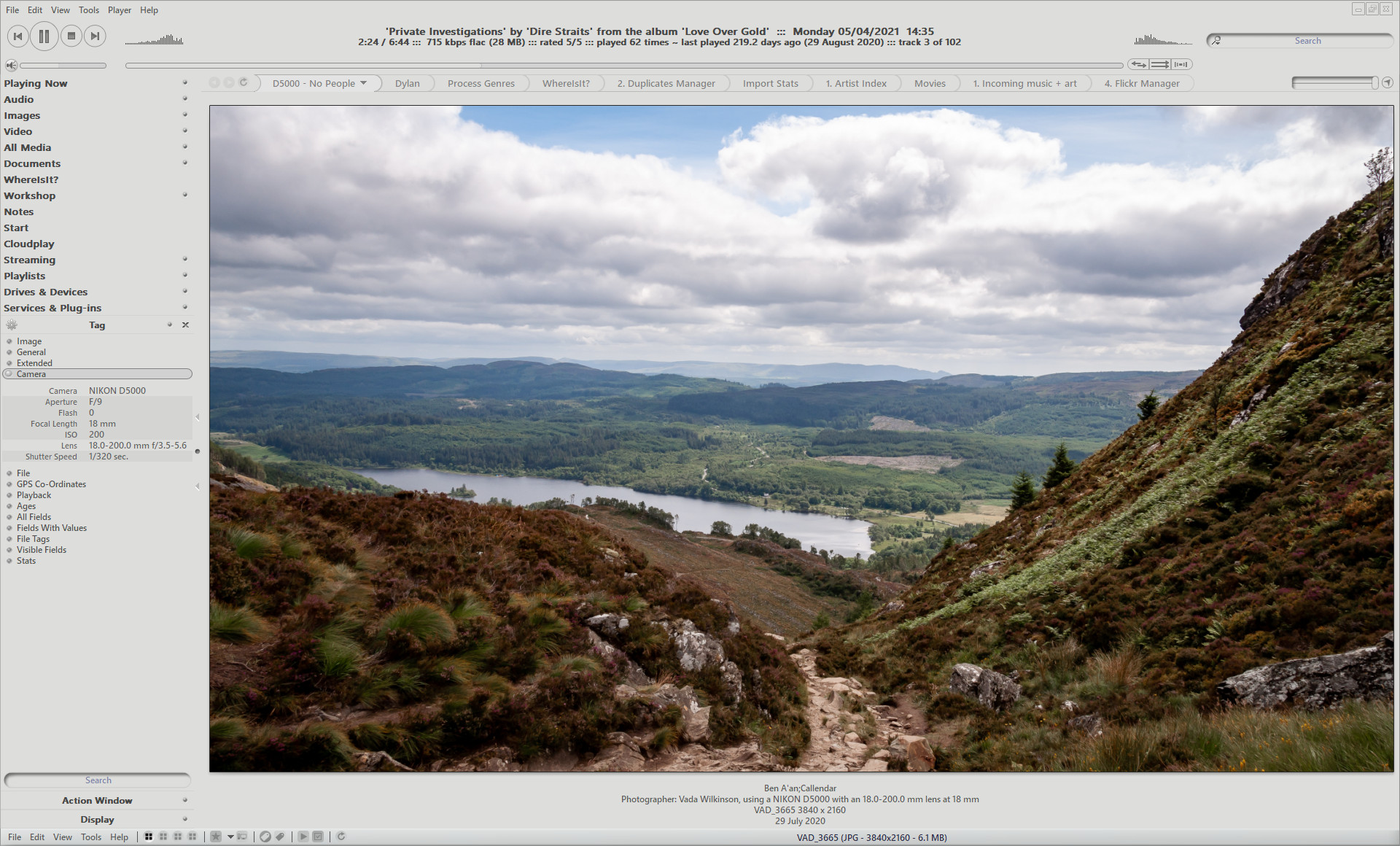
After completing "Seamless" almost two years ago, despite my original misgivings, I've used it almost exclusively. This skin follows the same 'remove the boundaries' concept of Seamless...
A skin with no colour (apart from the "Mute" warning) - Knit-Knots.
Knit-Knots works best with the icon sets shared by Maverick07. I don't have permission to share, and am not sure of the links to them anymore, but they are really neat colourless icons that work well with many skins, especially this one! I don't think the default MC coloured tile icons fit so well, but hey, that may just be me!
Maverick, is there any possibility you can provide a link for those icon sets?
-marko
EDIT - 22/12/2014anyone still using this?
The recent change to a dynamically changing search bar length kind of messed up the signature cut outs at the ends of the player bar in this skin. It's also messed up the symmetry of the top bar in all skins, making it all but impossible to get the player display placed centrally between the transport buttons and the search bar, but heyho...
As it's one my favourites that I still use mostly all the time, I couldn't take the mess in the top right any longer, so set about changing it. I've had to re do the top bar, which required that the transport buttons be raised a pixel or five. The attached "PlayerBar.zip" file contains the six images required to fix the skin as shown above. Just download and extract into your Knit-Knots folder, replacing the existing files and reload the skin. Hope you like it still.
EDIT - 06/09/2017Updated the skin to include the new tag window.
I've also updated the vertical scrollbars in the "No Scrollbar" version. Much less jarring now.
Updated: 28/01/2018Squished tag window expanded group icons now fixed in both of these skins.
Updated (24/11/2019)Added suitable colours for both variations for the new MC 26 waveform progress bar.
Updated (05/04/2021)Major updates to Knit-Knots. The "NSB" version has not received these updates at this time, but will do, hopefully, sooner than later.
Updated (19/06/2022)Integrity checked xml vs filenames. Skin should now work correctly on Linux.
Added a Spotlight button.
Set the Spotlight page background colour.
Added greyscale icons throughout.
The "NSB" version is now all caught up. The only difference between these two now, is one has skinny vertical scrollbars and one does not.
Edit (04/02/2023):Updated attached mjp files, which should now work for Linux and Mac as well as Windows.
Updates are via Media Center "mjp package installer files", both of which are attached to this post. Just double click the mjp file to download and apply the skin.
Enjoy

-marko

 Author
Topic: Knit-Knots (Read 16765 times)
Author
Topic: Knit-Knots (Read 16765 times)

