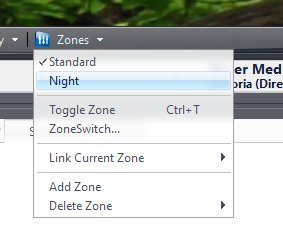The easiest way to toggle back and forth would be to create a second Zone for Mono, and apply the Parametric EQ DSP to that zone.
Then, you can toggle the Zones in a number of ways. Control-T toggles to the next Zone, for example. You can also switch by picking the Zone under Playing Now in the Tree. I like to add the Zones button to my top toolbar, which gives you a quick-access drop-down menu to choose which Zone is active.