RJC is correct - the Album header does not do the right thing. See attached:
Ahhh... Well that thing is even more annoying then.
I have set all the [Album Artist] tags to 'George Martin' and it is still show Various Artists in the header. That is my point.
Seems like it is broken in this case to me then. That Group By > Album thing is weird, and (again) I don't use
any of the groupings because they mess with my sorting.
'Group By > More (a-z) > Album Artist' is not showing the Album Artist in the header (on my PC). I do not have a problem with groups at all. I just want to see who the album artist is!
That works here, but it doesn't do what you want it to do, I think. Here, I've set Group By > More (a-z) > Album Artist. My Sort is set to:
[Album Artist] - [Album] - [Disc #] - [Track #] - [Name]And then I set two songs from the Avett Brothers albums to different settings. For one track (Pretty Girl from Michigan) I set [Artist] to something dissimilar, but left [Album Artist] set to The Avett Brothers. It sorts and groups with the other Avett Brothers tracks properly, but as you can see, there are multiple albums in the grouping (not all of my Avett Brothers albums because I don't have [Album Artist] filled everywhere).
I also set [Album Artist] explicitly to "Cheesedoodle" on one of the tracks from Magpie and The Dandelion. This caused this track to sort into a separate "Cheesedoodle" grouping, because I'm grouping by [Artist Album].
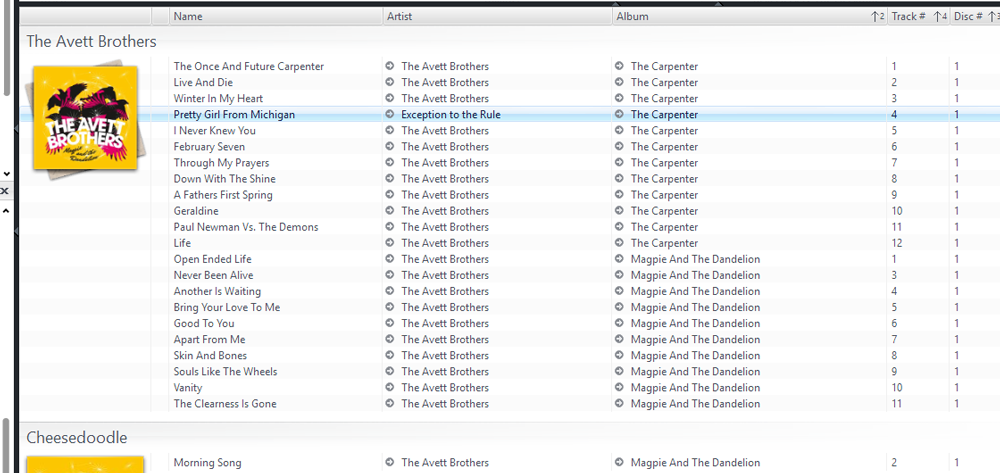
So, it works, but is useless if you want it to either:
1. Group the files by [Artist Album] AND [Album], and...
2. Not to have to explicitly fill [Artist Album] for all (or none) of the tracks by a particular artist.

 Author
Topic: A Question about Group Headings (Read 6317 times)
Author
Topic: A Question about Group Headings (Read 6317 times)

