If you see it in
my screenshot without zooming in, then I'm
sure your monitor isn't showing it accurately for some reason (or something else is happening). I assume you have a Macbook Retina of some variety?
Here is the raw screencapture in TIFF (just cropped vertically, otherwise unaltered). The one I posted before is web-optimized, and can't be used to judge color accuracy.
Look at the color values. MC's display engine does seem to be applying some kind of dithering pattern (probably a compression algorithm), but the color values are all extremely close to one another across the gray pixels. They vary no more than 232, 232, 232 - 235, 235, 235* and they are still all perfectly neutral (almost white) gray.
Zoom way in and look. Here it is at 2800% (this is, as are the zooms above, a nearest neighbor resample):
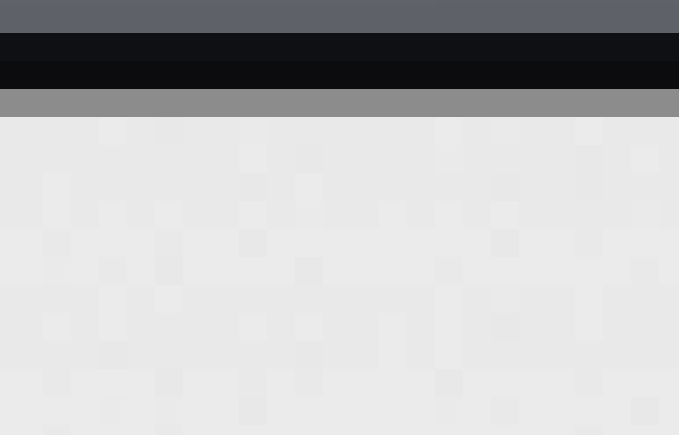
Sorry. If you're seeing more than the barest of color variations there, I can quite easily check it by numbers, and something is whacked on your monitor, not mine. Check it yourself.
* EDIT: The source is solid 235, 235, 235. That absolutely looks like MC is compressing images before displaying them. But it is pretty light compression, and should not be visible at 100%. At 300%, maybe, if I squint a little, I can see it on mine.
