Sorry for the misinformation before. That
was the way it worked before, and it still does in some cases, but something is broken now...
I can confirm this. I'm using 20.0.54 (the current build). If you don't mess with it, and the Tag Action Window setting is set to Show Columns from Current View already, then it works correctly.
But, something is broken in there. I just tried to add a column to my "Kids" view, and now it is stuck showing the wrong fields in the Tag Action Window. This screenshot shows it with it set to
Show Tags in Current View:
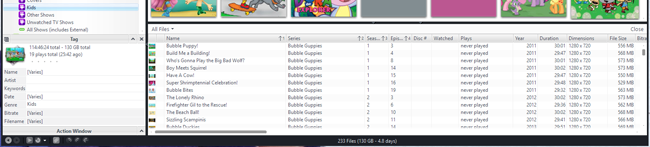
Click to embiggen.I've tried:
* Toggling columns on and off (which is what I did before to "fix" them).
* Toggling the Show Tags setting to all of the various different states.
* Copying the View to a duplicate and modifying that.
* Quit and restarted MC entirely.
* Applying a column preset.
* Adding and removing Columns via bunch of means.
None had any effect. Now that this one is borked, it has stayed borked. However, this does not impact my
other Views. My regular Series view, which I wasn't messing with, is fine. I made a copy of the (working) Series View and tried adding the same Column to it, and it seems to be working correctly still. I've tried to recreate the behavior via a bunch of means with this view, and I can't get it to "break". But, my Kids View remains broken. One difference between the two, which I'll investigate next, is that the Kids view is a Category style view, and the Series one I tested with is a Panes style view.
Unfortunately, I'm not 100% clear on the exact steps I took that "caused" this problem (because I wasn't trying to recreate this, just trying to add a column). My memory (it was just a few minutes ago) was this:
1. Tag AW was closed.
2. Added the Column.
3. Opened Tag AW, and looked for my new field. I might have missed it in the listing, however.
4. Played with the Show Tags setting on the Tag AW (I
think this is when it got broken, but I'm not sure).
5. Upon switching back to Show Tags from Current View, it no longer did so, but showed these "Default Tags".
I can't get it to change no matter what I do for that View. Here's a Library Backup:
http://glynor.com/files/jriver/Tag_AW-View_Problem_Library_Backup.zip
 Author
Topic: problems with the function - View tags from the current view (Read 9677 times)
Author
Topic: problems with the function - View tags from the current view (Read 9677 times)

